Change Checklist position in JIRA Issue Page
By default the Checklist is positioned on the left side of the JIRA issue Page.
We understand that companies have different requirements so in order to change the position of the checklist you can go to Checklist for JIRA cloud ->Settings->Checklist Position .
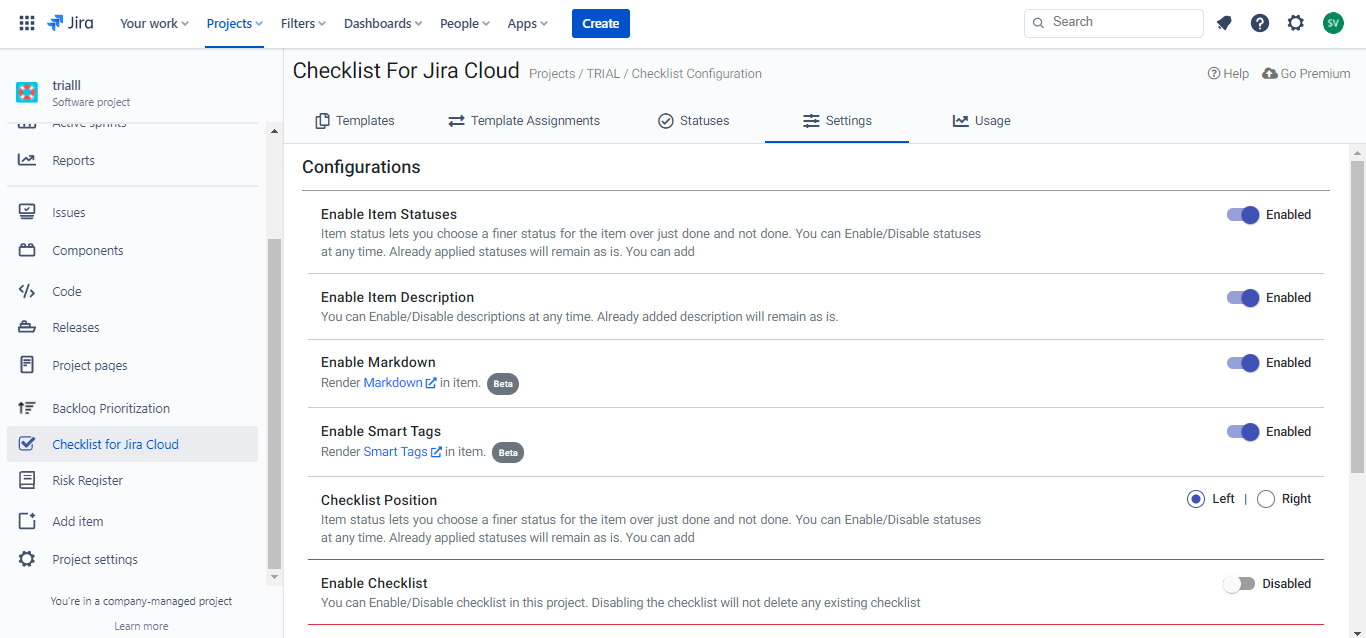
If you select Checklist position as right ,then on opening the Jira Issue page you will see Open checklist link on the right hand side .

Clicking on the Open Checklist Link will open the checklist in the right hand panel.

