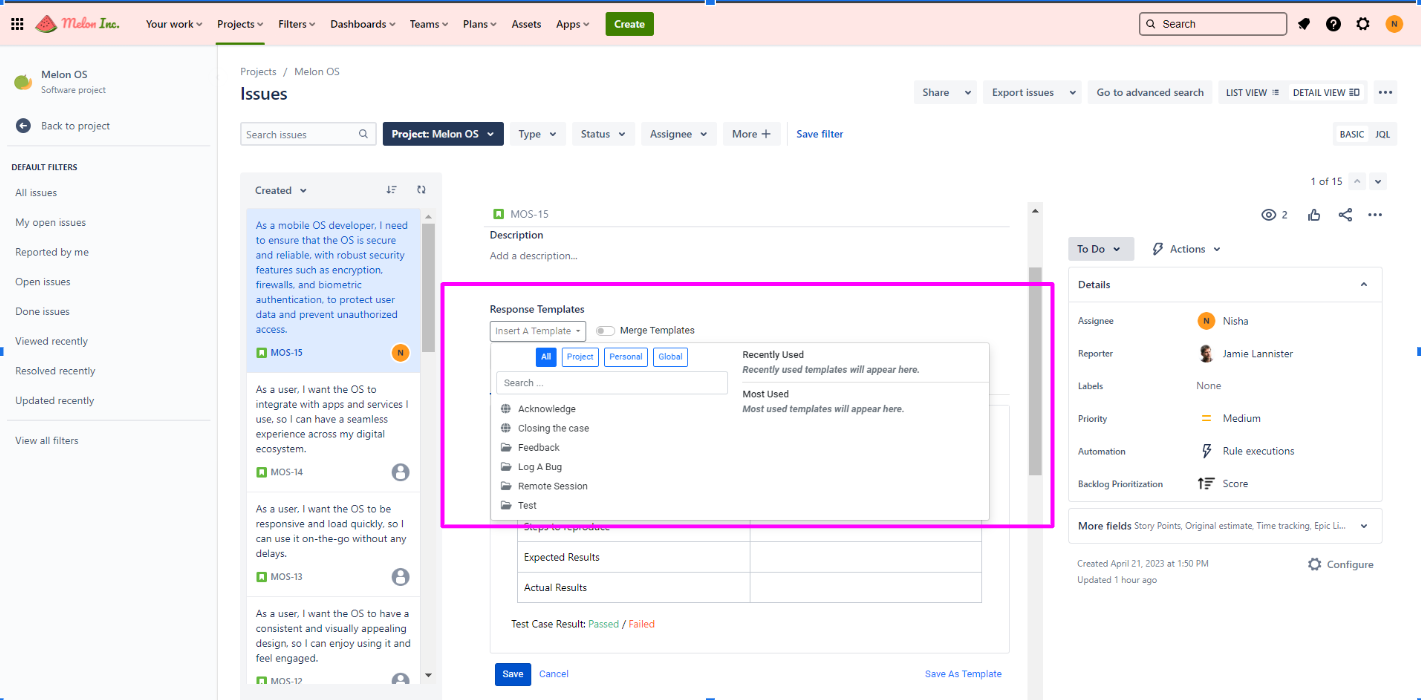Managing Project Templates
What is a Project Template?
Project templates are specific to a particular project and can be used by all users who have access to that project. These templates are designed to cater to the unique requirements of each project. By creating different templates based on project needs, you can effectively differentiate and tailor the responses to be sent based on the project type. This customization ensures efficient communication and response management across various projects.
How to create a Project Template?
To create a project template, navigate to the Response Templates option in the left-hand menu. From there, click on "Add a Project Template" to initiate the template creation process. Provide the necessary details for the new template as prompted.
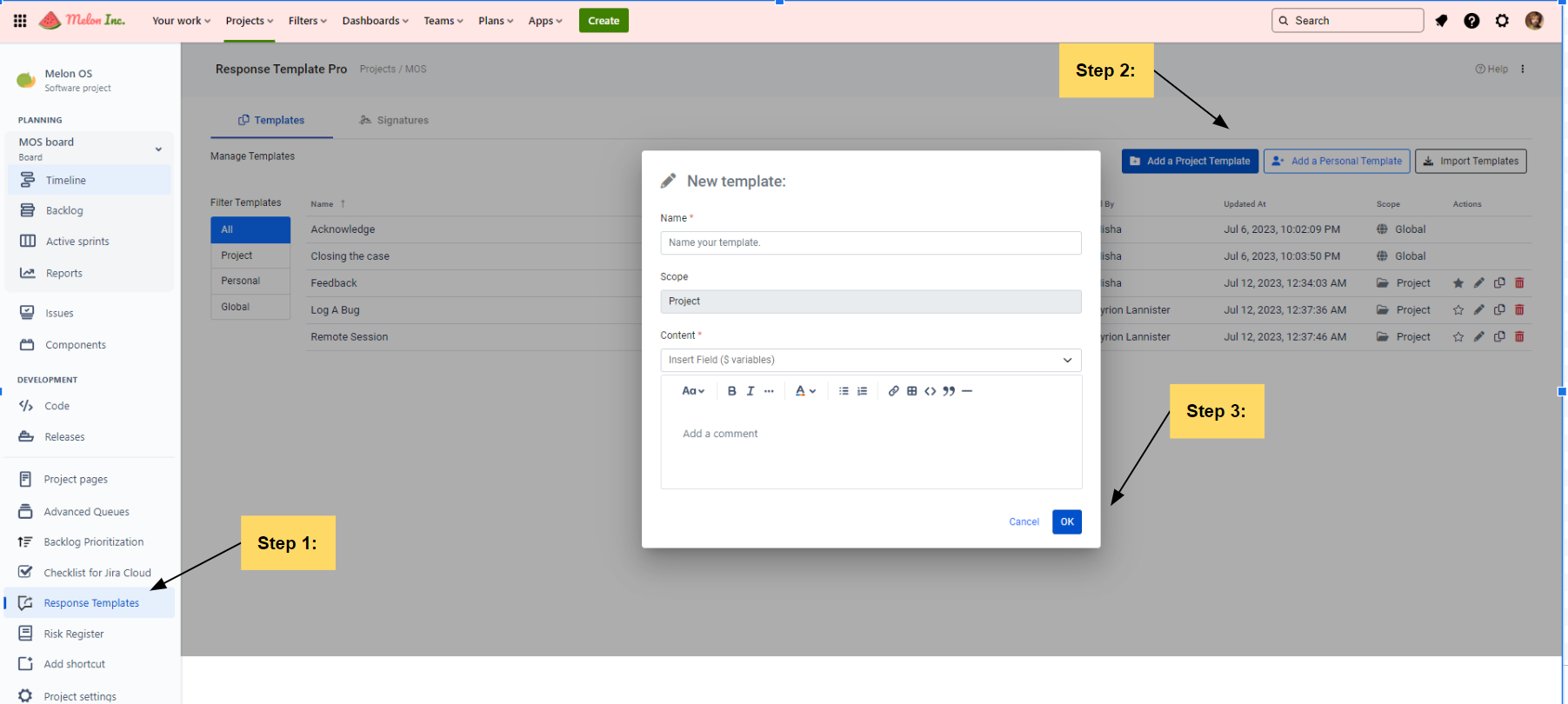
After clicking "OK," the newly created template will be added to the template list. From there, you will have the option to edit, delete, or mark it as a favorite as per your preference.
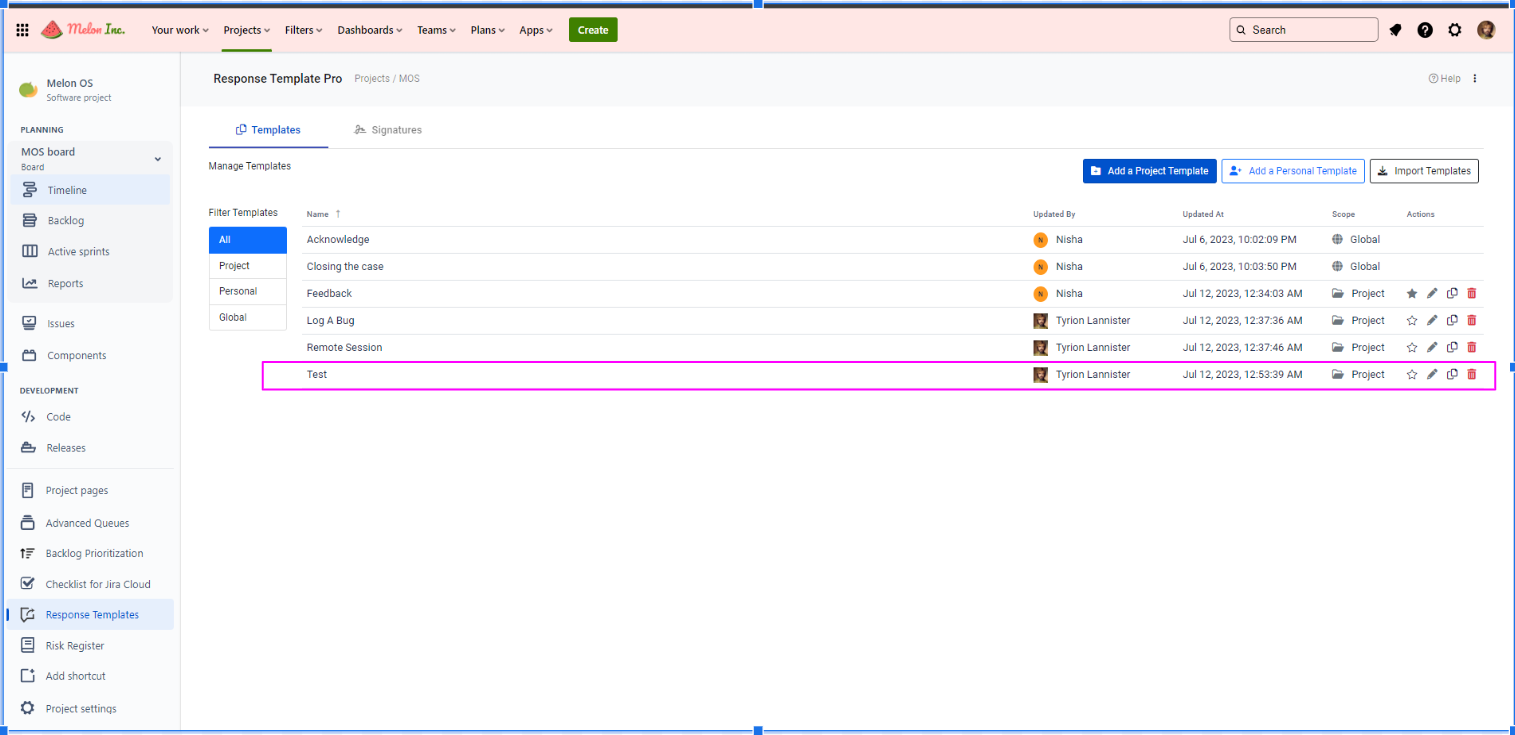
How to use the Project Template in an issue:
To insert a template, follow these steps:
Open the relevant issue.
Navigate to the response template section.
Within the response template section, choose the specific template you want to insert.
Select the desired template to insert it into your response.
By following these steps, you can easily insert the desired template into your issue's response.