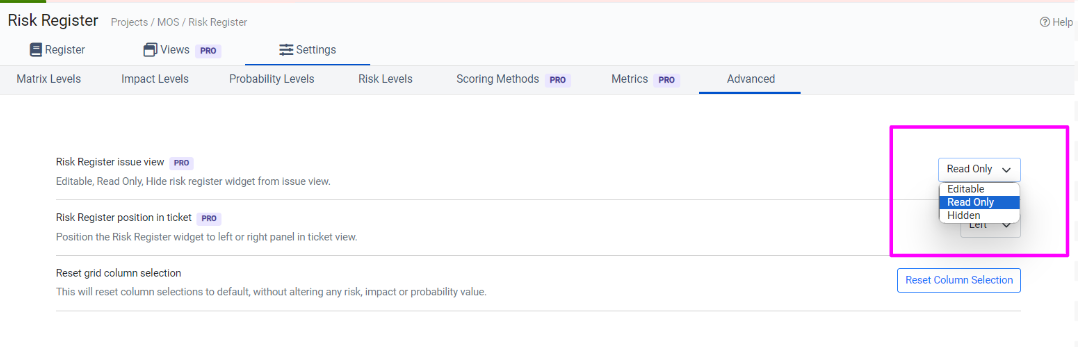Enable / Disable Risk Register inside Ticket
Users now have the flexibility to customize the behavior of the Risk Register from within the ticket view. This enhancement is made possible through the "Advance" tab in the Risk Register settings. Here's a breakdown of the options available:
Read-Only View: Users can opt to set the Risk Register to a read-only mode. In this configuration, they can view risk information but won't be able to make any edits or modifications. This is useful for scenarios where stakeholders need to review risks without making changes.
Editable View: Alternatively, users can select the editable view. This mode allows users to both view and modify risk information directly from the ticket view. It's ideal for cases where real-time risk management and updates are necessary.
Hidden View: Users also have the option to hide the Risk Register completely from the ticket view. This means that risk-related information will not be visible within the ticket, providing a clean interface without risk details.
By offering these customization options, users can tailor the behavior of the Risk Register to match their specific project requirements. Whether they need read-only access, full editing capabilities, or prefer to hide risk information, the Advanced tab in the Risk Register settings provides the flexibility to choose the most suitable mode for their needs.