Enable / Disable Risk Widget for specific Issue Type
You can Enable / Disable the Risk Register for certain issue types. To access the Risk Register feature within a specific Issue Type follow these steps:
Navigate to Advanced Settings inside the Risk Register.
Look out for the Risk Register for certain ticket types option in the settings.
Click on the dropdown to select the specific Issue Type.
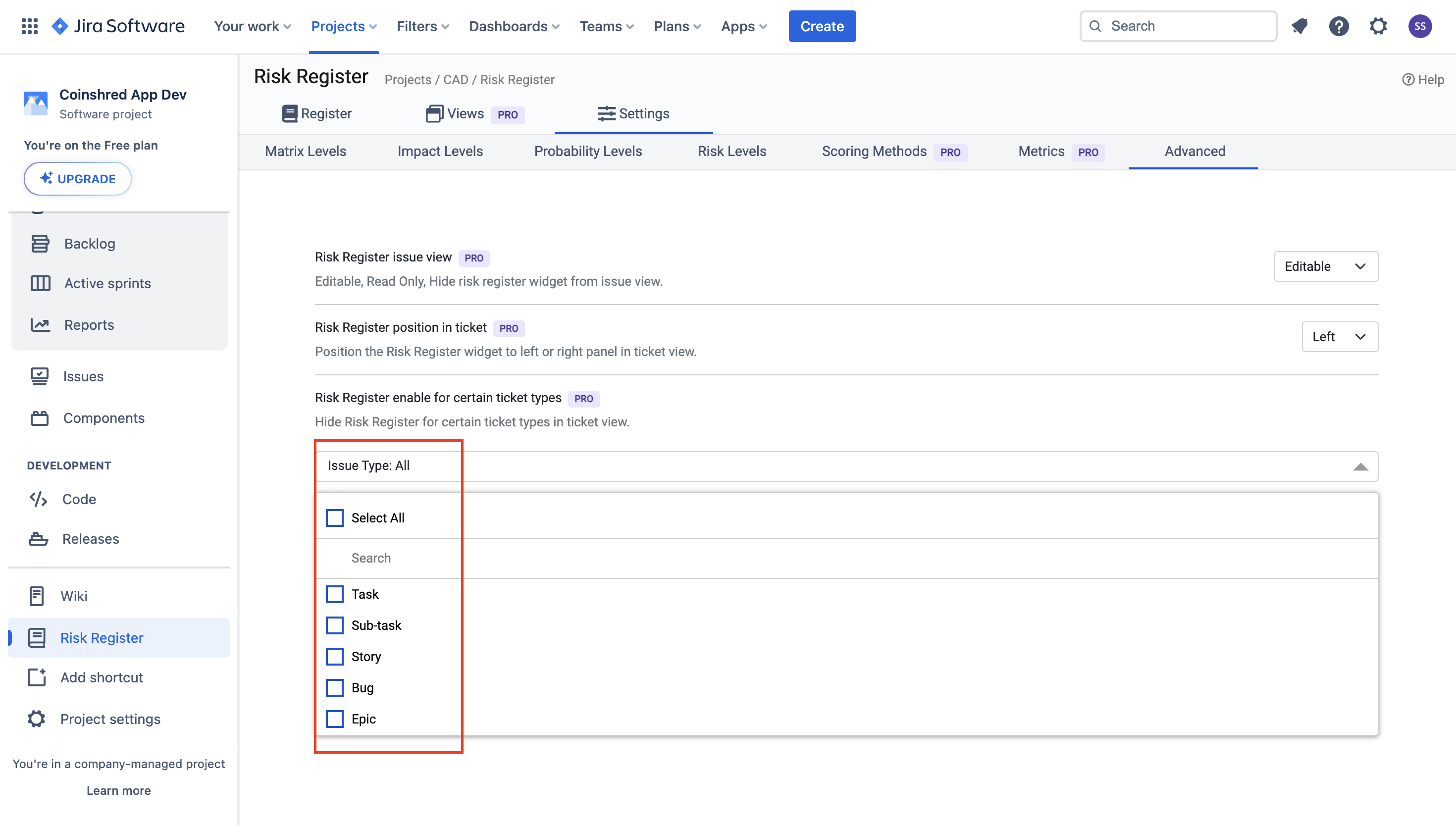
You will get the list of all issue type in the dropdown to select in order to enable / disable the Risk Widget.
