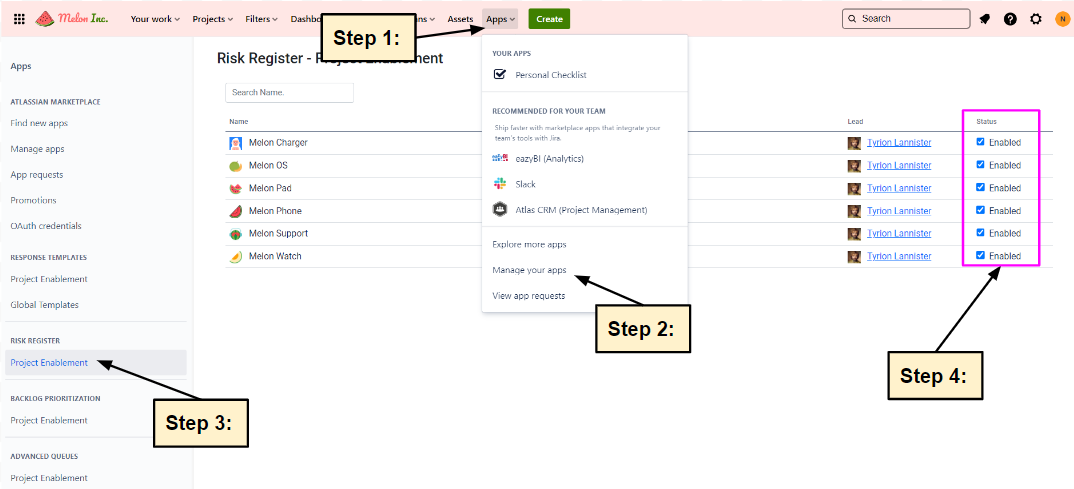Enabling / Disabling Application
Enable/Disable Risk Analyzer for a certain project:
By default, the Risk Analyzer is automatically enabled for all projects created. However, there may be instances when you wish to exclude the risk management component from your project. In such cases, you can easily manage this setting:
Go to Project Settings.
Navigate to the "Apps" section.
Find and select "Risk Analyzer."
Within the Risk Analyzer settings, you will find the option to enable or disable this feature for your specific project. This flexibility allows you to tailor the risk management functionality to your project's unique needs.
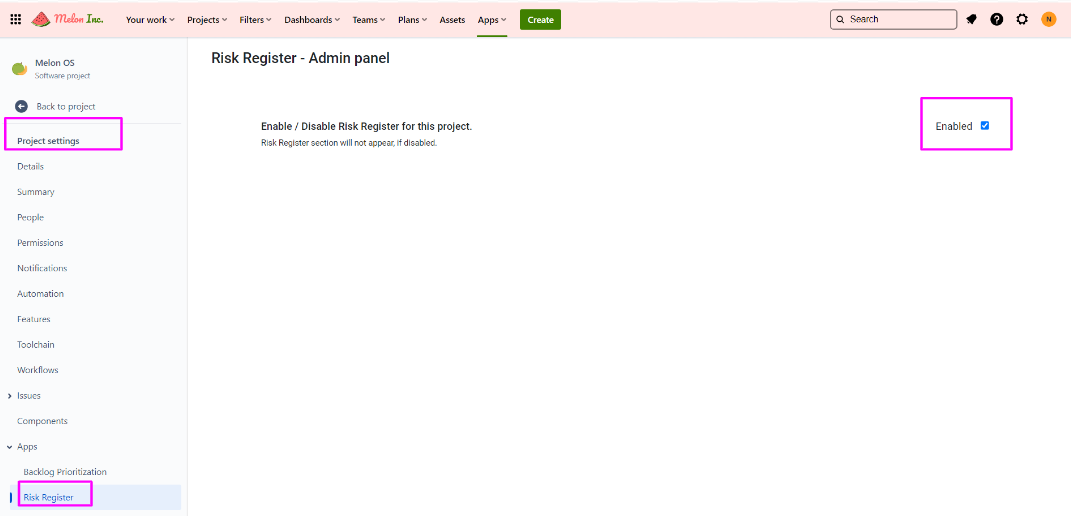
Enable/Disable Risk Analyzer for multiple projects:
Users have the ability to enable or disable the Risk Analyzer for multiple projects simultaneously. This can be achieved through the following steps:
Navigate to "Apps" in your Jira instance.
Select "Manage your Apps."
Locate and choose "Risk Register" from the list of available apps and click on Project Enablement.
From here, you can efficiently manage the Risk Analyzer settings for multiple projects, streamlining your risk management across various project environments.