Managing Risk Levels
This page serves as a comprehensive platform for defining your risk levels. Here's what you can achieve through this page:
Edit Risk Level: Modify existing risk levels to ensure they accurately reflect your risk assessment criteria. Clicking on the pencil icon next to a risk level allows you to edit it. Upon clicking it, you will see a pop-up allowing you to edit the name, color, and description.
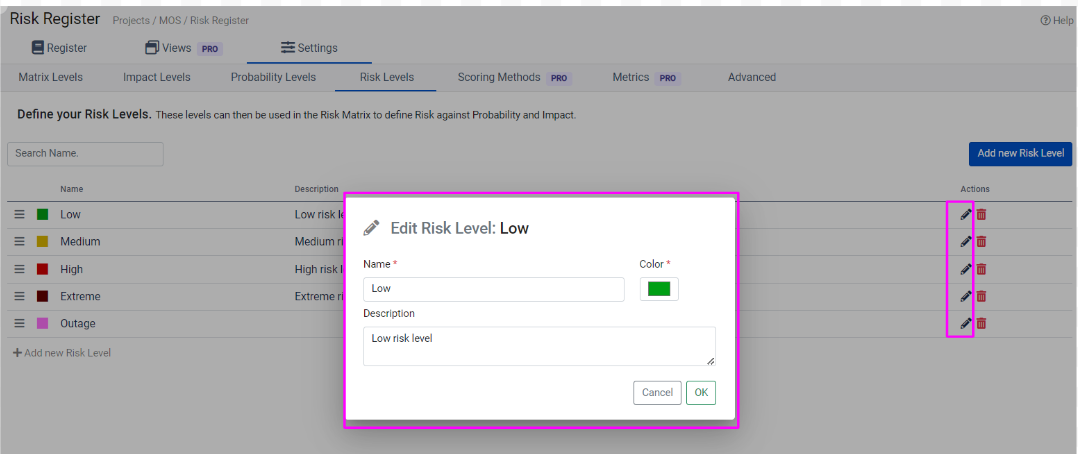
Delete Risk Level: Remove any risk levels that are no longer applicable or necessary. You can delete a risk level by clicking on the bin icon located next to it. Upon clicking, a confirmation pop-up will appear, prompting you to confirm your decision to delete the risk level.
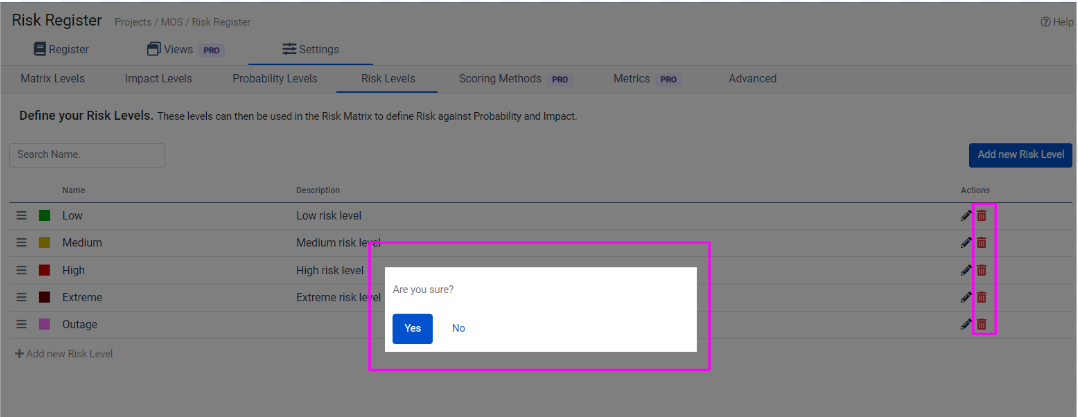
Add Risk Level: Create and incorporate new risk levels to accommodate evolving risk management requirements. You can add a new risk level by clicking on the +Add New Risk Level icon at the bottom of the page.

Reorder Risk Level: Organize your risk levels by adjusting their sequence, allowing you to maintain a logical and practical hierarchy that aligns with your specific risk assessment framework. Risk can be reordered simply by dragging and dropping the risk level.
