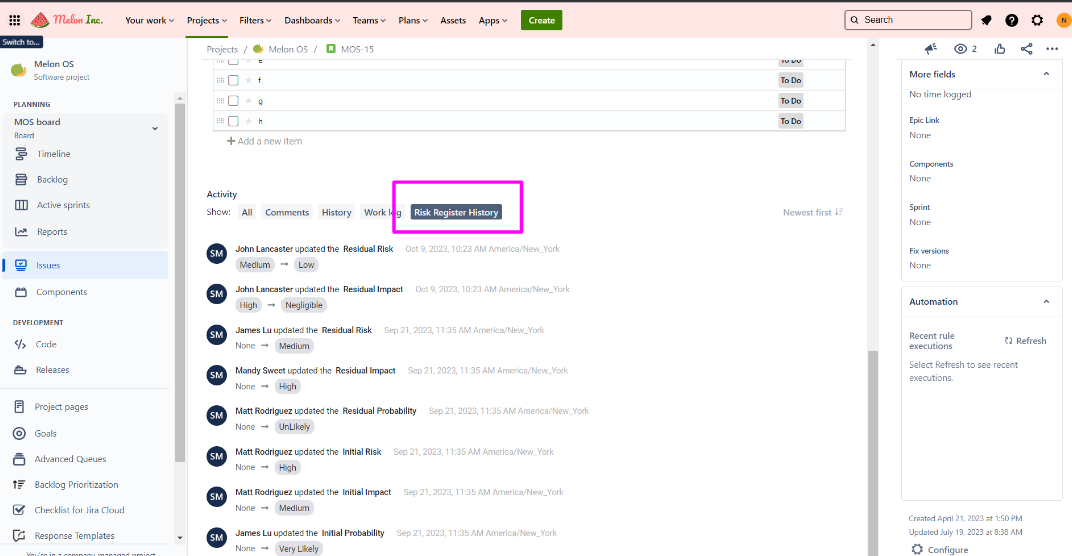Risk Register History
Users have the capability to access a comprehensive history of how the risk associated with a particular ticket has evolved over time. This historical view provides valuable insights into the changes and developments in risk assessments. Here's how users can access this historical risk data:
Select the Ticket: Begin by selecting the specific JIRA ticket for which you want to track the risk history. This should be a ticket that has risk information associated with it.
Risk History Overview: Once you've accessed the ticket, navigate to the Risk Register history under the Activity section, where risk-related data is stored.
Time-Based Changes: The risk history feature provides a chronological view of risk changes. Users can see how the risk parameters, such as probability, impact, and other related metrics, have been modified or updated over time.
By utilizing this historical view, users can gain a deeper understanding of the risk assessment process, track changes in risk severity, and monitor the progression of risk management efforts. This valuable tool assists in maintaining transparency and accountability in risk assessment and mitigation activities.