Saved Views
To enhance your risk analysis and streamline your workflow, you can create specific filters for your searches. These filters allow you to refine your risk-related searches according to your unique criteria. Here's how you can make the most of this feature:
Creating Filters: For detailed instructions on how to create filters, you can refer to a specific resource (https://support.atlassian.com/jira-work-management/docs/save-your-search-as-a-filter/ ). These filters will help you narrow down your search results based on parameters like risk severity, impact, probability, and more.
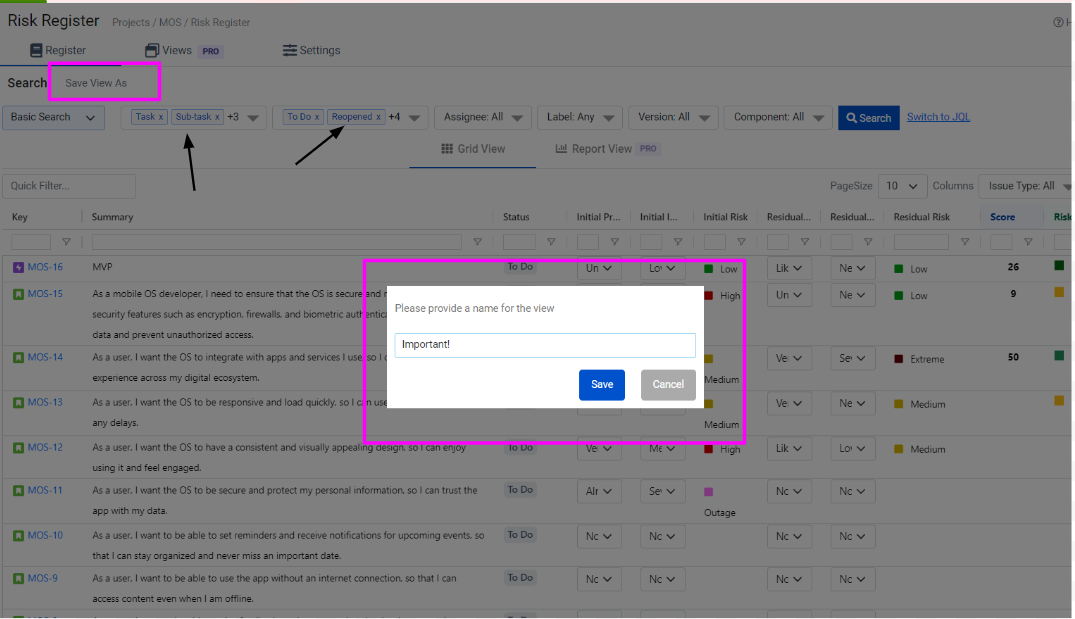
Saved Filters: All the filters you create will be accessible from a dropdown menu. This makes it easy to select and apply the filters that match your current risk analysis needs.
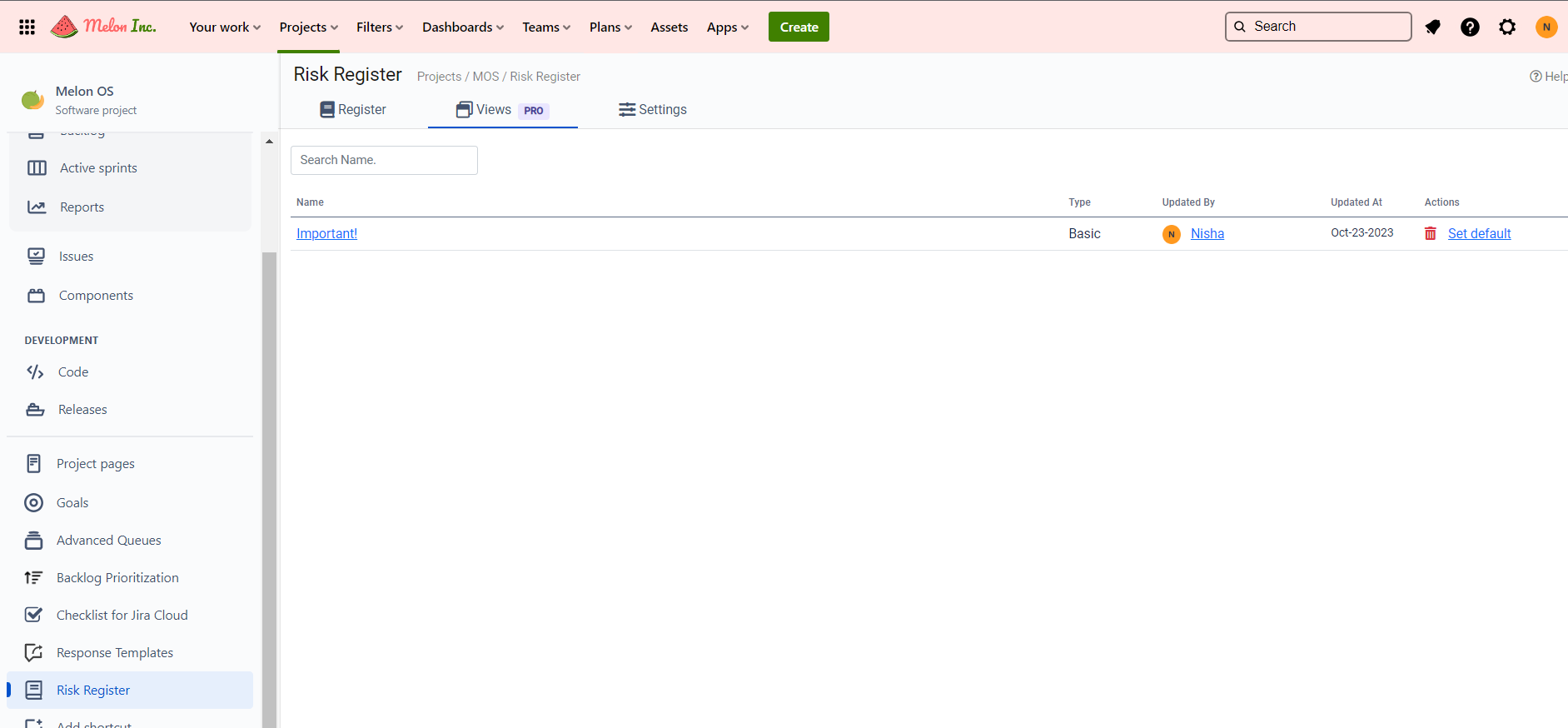
Saved Views: To save time and effort, you can also save your frequently used searches as views. These views act as presets for your risk analysis and can be quickly applied to access the information you need.
Default Views: If you have a specific view that you use most often, you can set it as your default view. This means that every time you access the Risk Register grid, your preferred view will automatically be in place, saving you valuable time.
By utilizing these features, you can efficiently manage and analyze risks, tailoring your Risk Register to your specific requirements while enhancing your risk management processes.
