Importing an Advanced Queue
The "Import" option provides a convenient way to bring queues from other Service projects into your current environment. Here's how you can use this feature:
Access the Import Function:
Click on the three dots located at the top of the Advanced Queues panel.
From the dropdown menu that appears, select "Import Queue."
Specify Import Details:
Choose the specific project from which you want to import the queue.
Define the scope of the import, aligning it with your requirements.
Select the queues you wish to import from the chosen project.
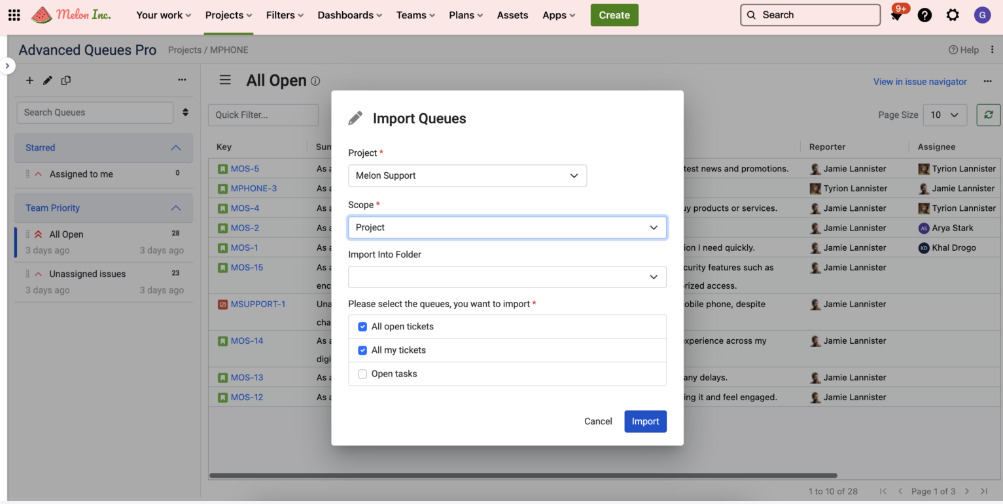
By following these steps, you can seamlessly import queues from other Service projects, streamlining your workflow and enhancing your issue management capabilities.
