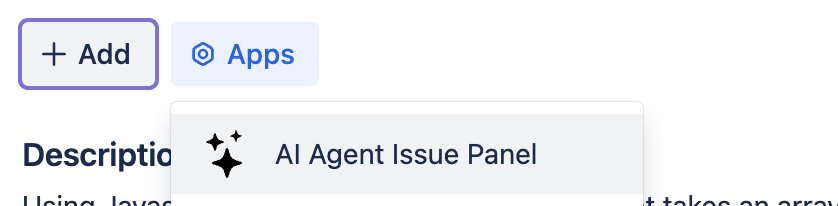AI Agent Issue Panel
The AI Agent Issue Panel is where agents can be accessed and configured directly within a Jira issue. This panel enables users to run AI-powered agents, view results, and generate outputs seamlessly, improving task execution and automating manual processes.
Overview
The AI Agent Issue Panel is accessible within each Jira issue, providing quick access to agents like TestForge, TaskTailor, Acceptify, DeskGenie, and FormPilot. Each agent operates on issue-specific details, such as summaries, descriptions, comments, and custom fields.
Key Features:
Run AI agents for ticket-specific tasks.
Preview and customize agent outputs.
Assign outputs (e.g., stories, subtasks) to team members.
Navigating the AI Agent Issue Panel
Open any Jira issue.
Locate the AI Agent Issue Panel under the issue details section.