Backlog Prioritization Permissions
Admins may wish to control which user has a view or edit permissions of the Backlog prioritization feature within the project. For that flexibility, we have added the permission feature and now have a Configure Permissions section within the Backlog Prioritization settings page.
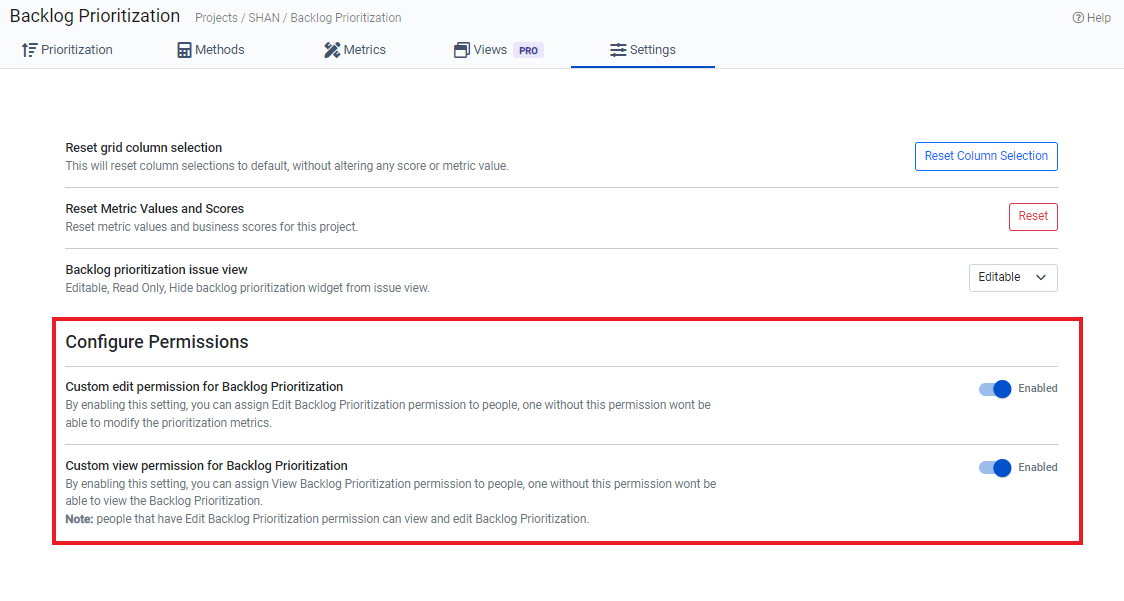
There are also two new project permissions added which you can find in Project Settings>Permissions
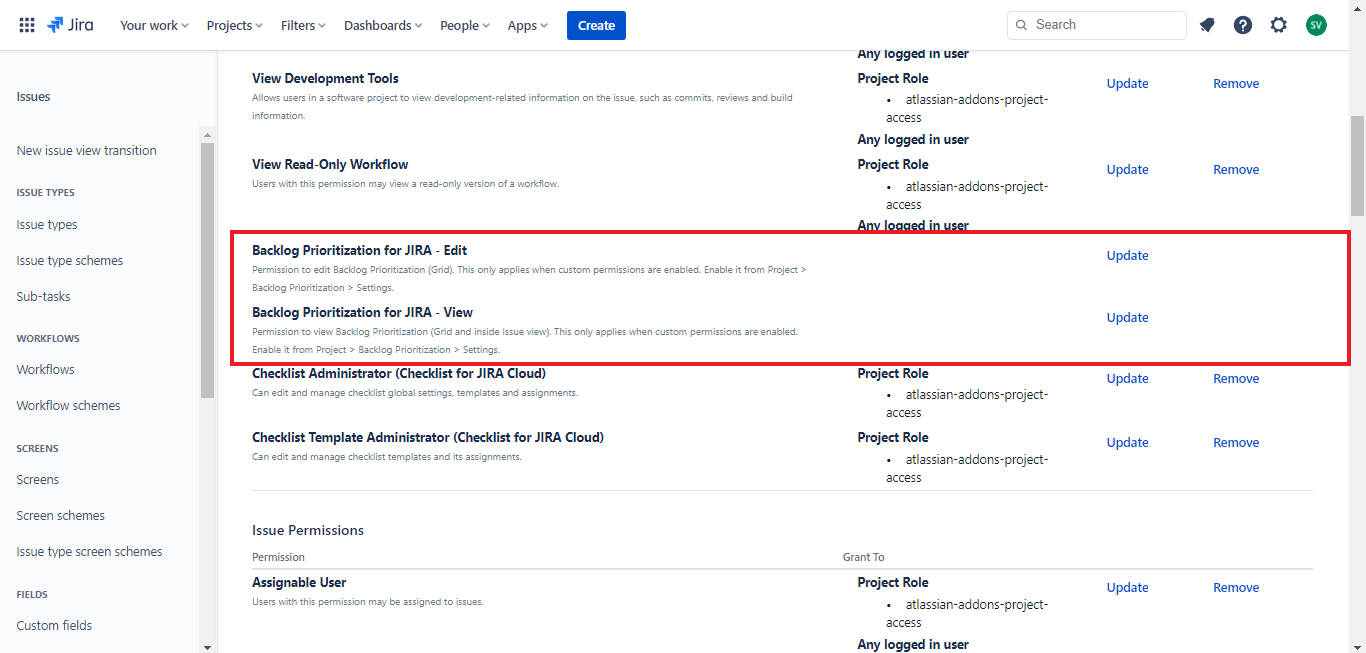
Both these sets of permissions have to be used together to ensure a User /group gets the desired permissions. These permissions will only come into effect if the permissions are enabled from the Backlog Prioritization settings page. Once the settings are enabled a normal user will not be able to view or edit the backlog Prioritization grid or the backlog Prioritization section in the Issue screen.
Scenario1: If you want to give a user/group/project role permissions to edit the backlog prioritization grid then you will need to follow the steps below:
Step 1: Enable the Custom Edit Permission for Backlog Prioritization.
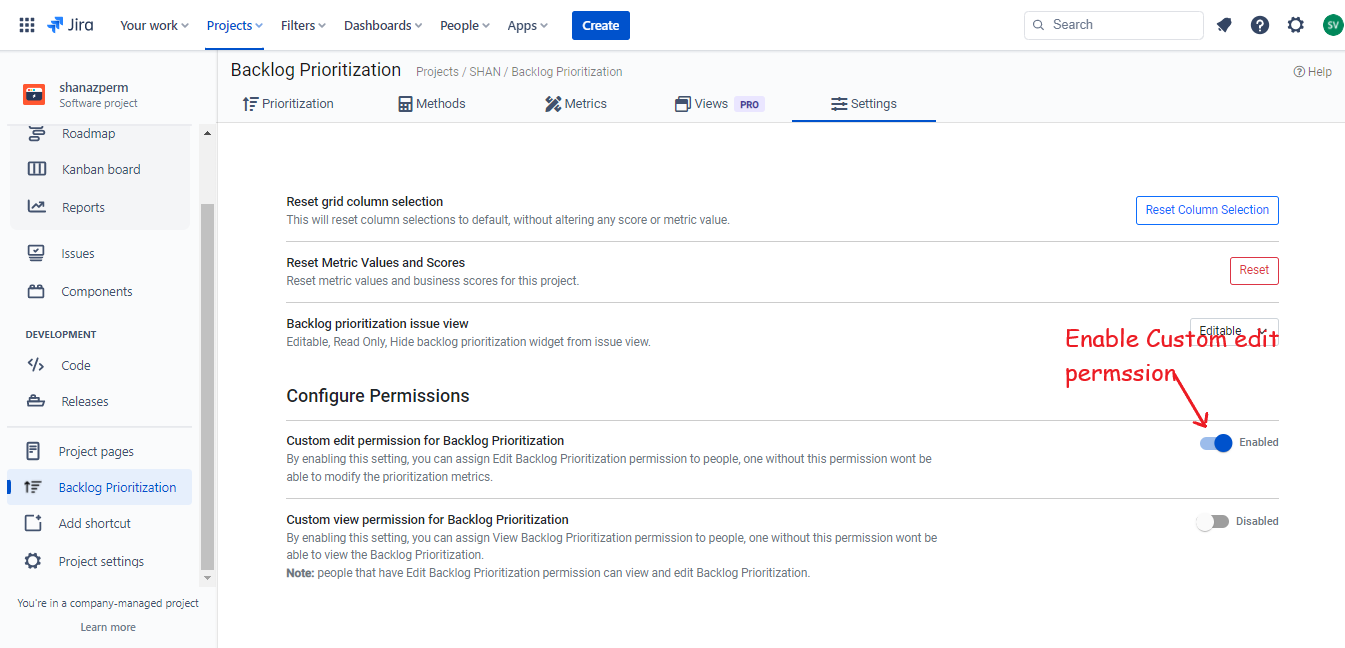
Step 2: Go to Project Settings>Permission and grant BackLog Prioritization -Edit permission to either a project role/group/individual user etc.
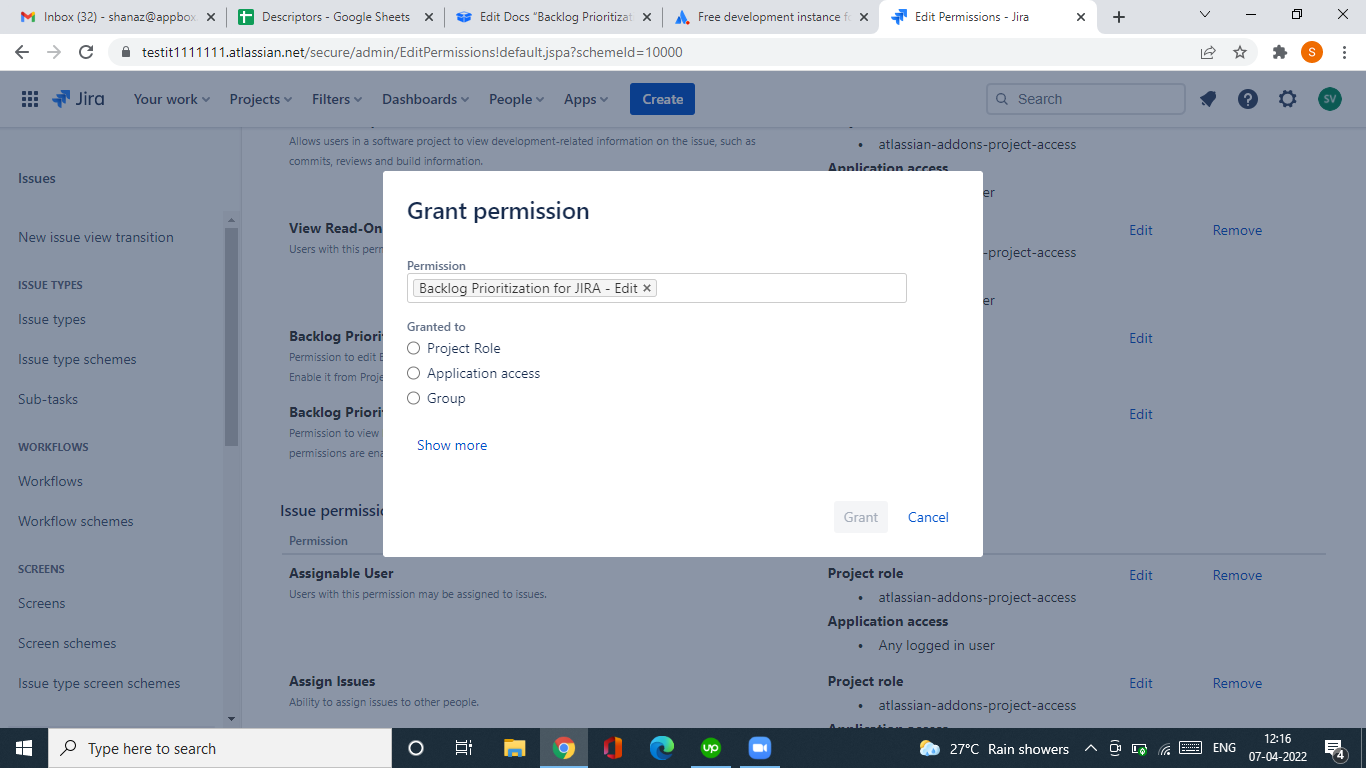
This user or group will now have the permissions required to edit the backlog prioritization grid as well as the Backlog Prioritization section within the issue. It's important to note that the "Edit Issues" permission in Jira controls the ability to edit issue details. If a user lacks this permission, they won't be able to edit issues, even if they have the Backlog Prioritization edit permissions. Therefore, when configuring permissions for Backlog Prioritization, ensure that users also have the necessary Jira permissions to perform the desired actions, and vice versa.
Scenario 2 : If you want to give a user/group/project role permissions to view (read-only) the backlog prioritization grid then you will need to follow the steps below:
Step 1:Enable the Custom View Permission for Backlog Prioritization.
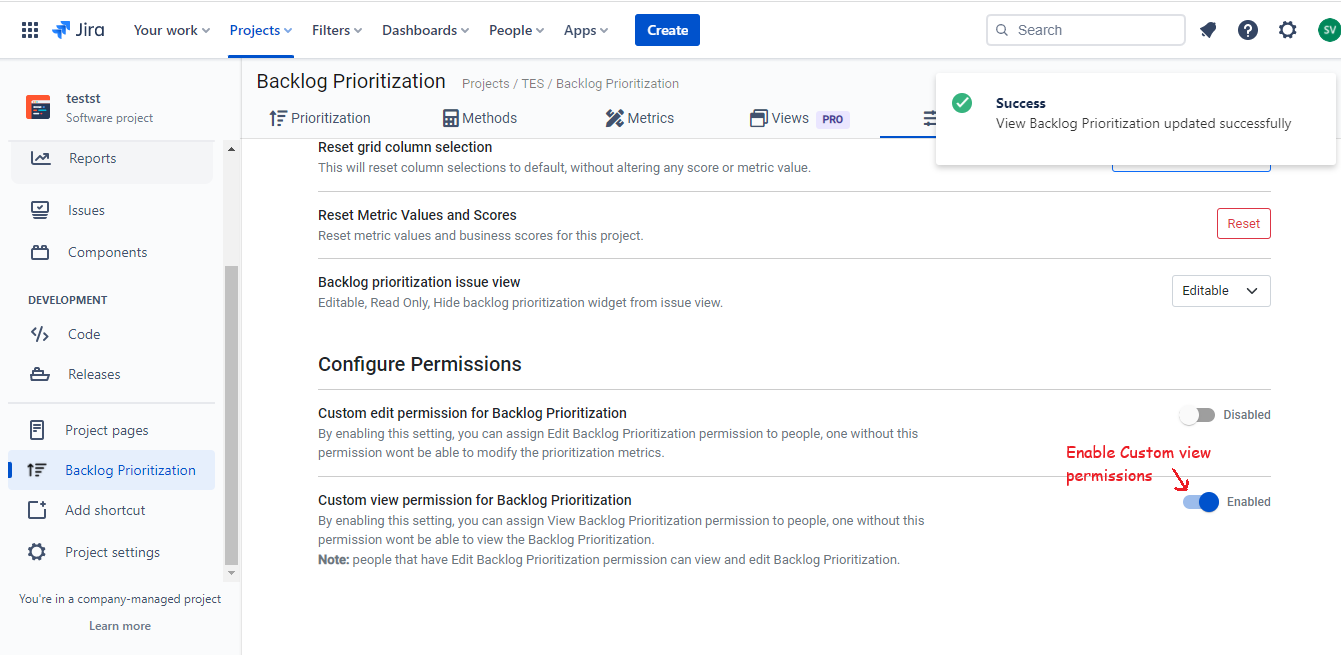
Step 2 : Go to Project Settings>Permission and grant Backlog Prioritization -View permission to either a project role/group/individual user etc.
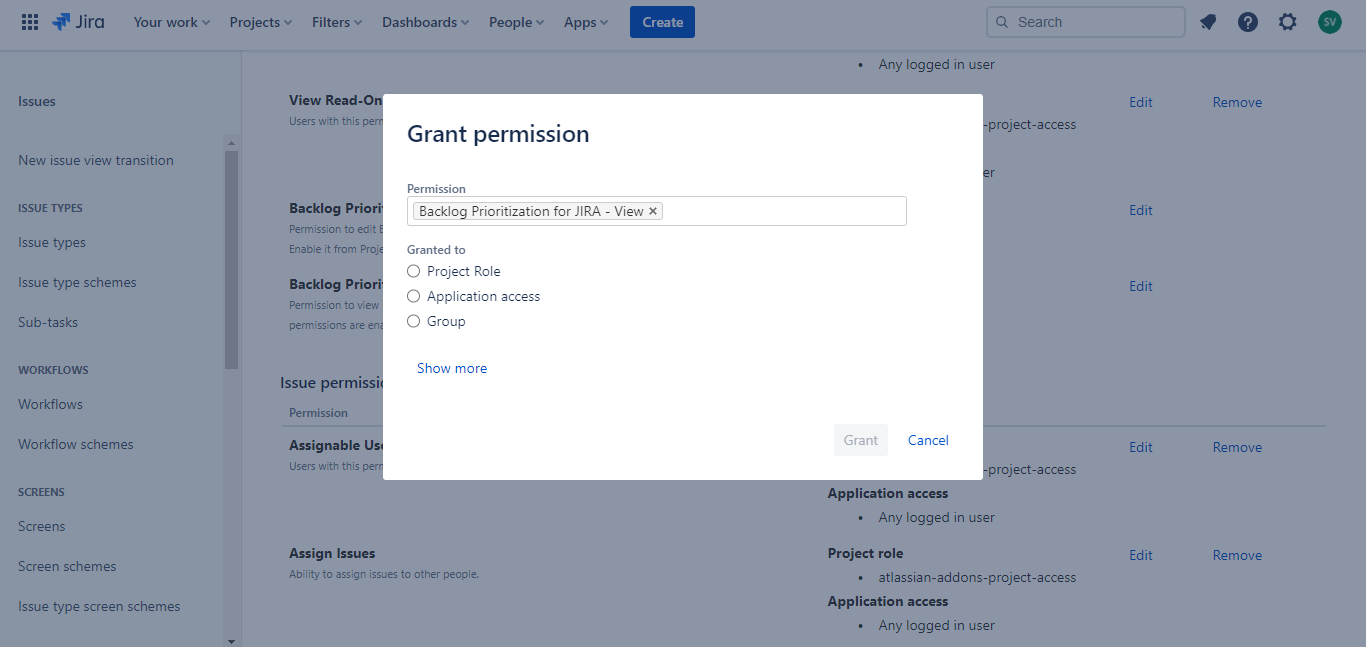
This user or group will now have the permissions required to view (read-only) the backlog prioritization grid as well as the Backlog Prioritization section within the issue.
