Enabling / Disabling Application for certain Project
Backlog prioritization is enabled by default. You can enable or disable the application for the projects.
Here you can enable/disable the app on a single page. To do this, navigate to “Manage your apps”. Select “Project Enablement” under Backlog Prioritization on the left side.
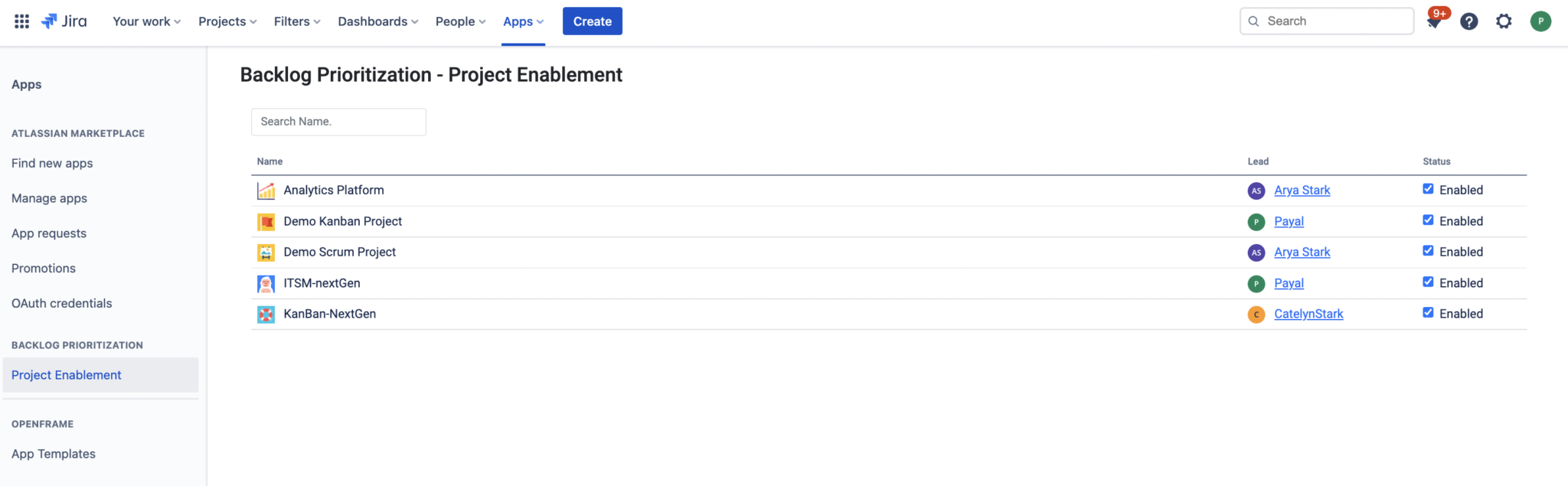
You will get the list of the projects and then click on the box to enable/disable the project.
