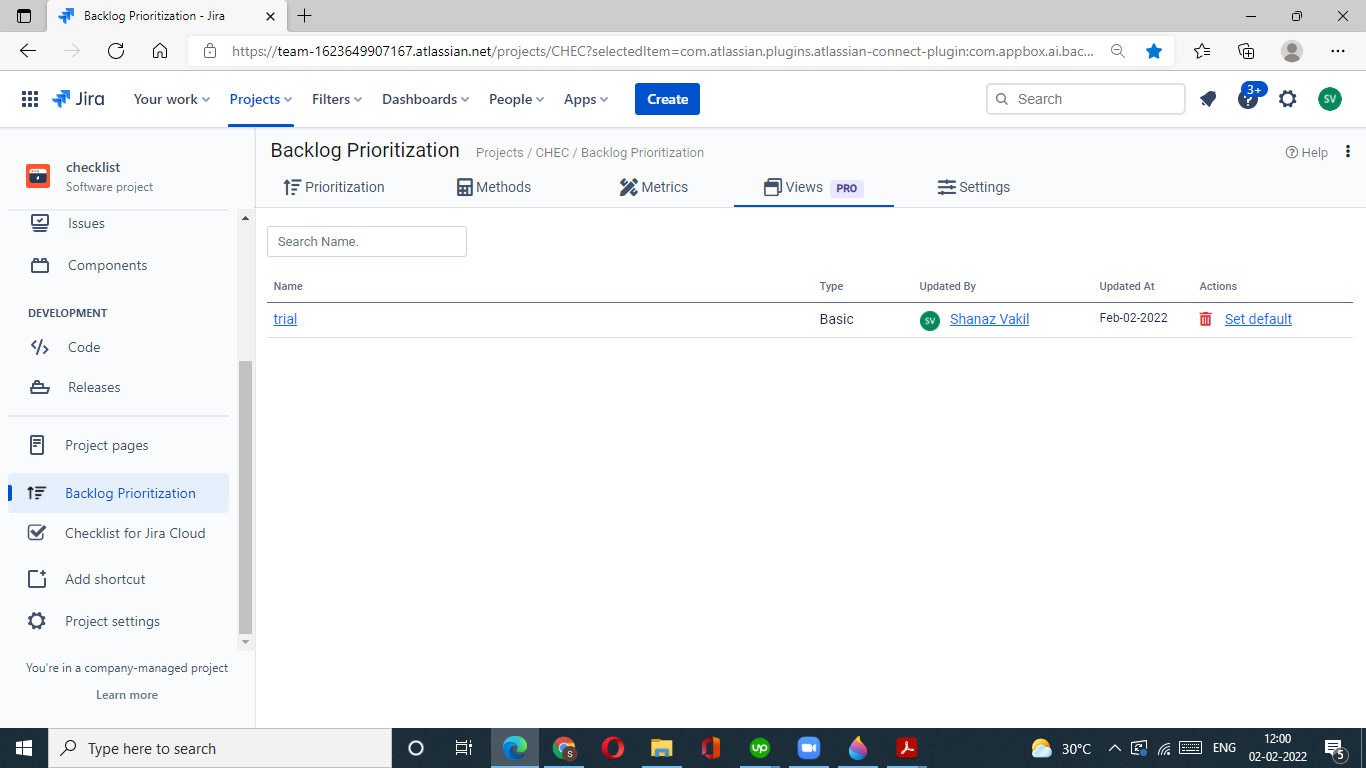Saved Views
You can now personalize and save your Backlog Prioritization grid search for quick and convenient access, ensuring you can pick up where you left off. Here's how to save a search view:
After entering your specific search criteria, you have the option to save the view.
Click on "Save View" or "Save View As" to preserve your customized search settings for future use. This way, you can effortlessly return to your preferred search parameters and continue your work with ease
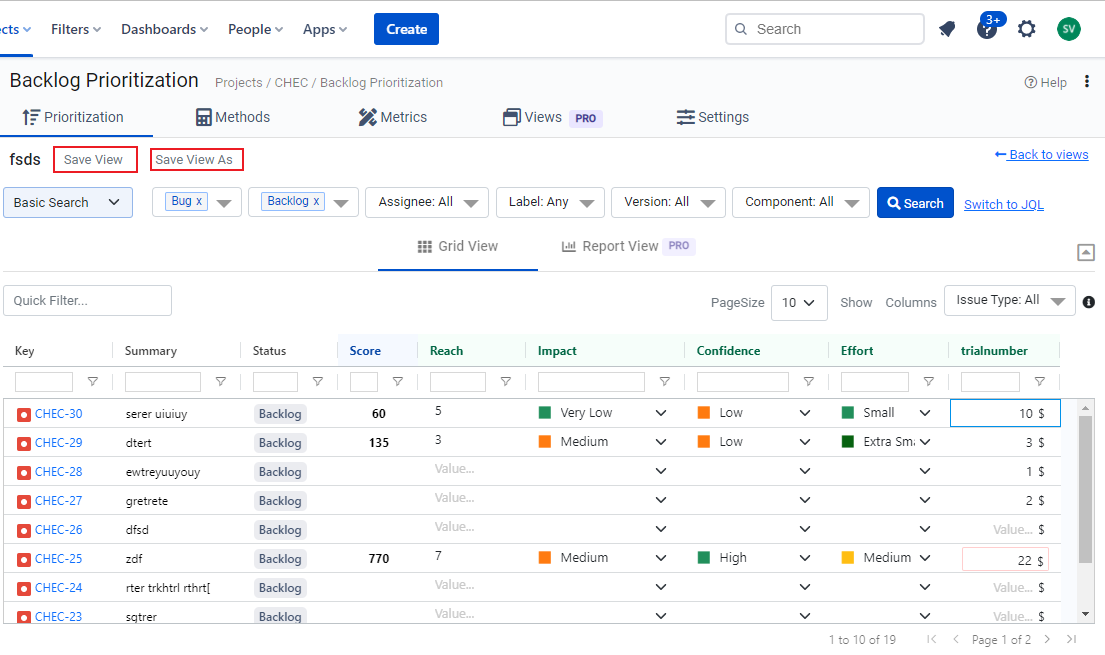
Once the View has been saved.Go to the Views Tab where you can set a view as default .