Using multiple Prioritization Methods in a single project.
It was asked by many customers to have the ability to track multiple scoring methods inside a single project.
What’s the use case?
different teams operating via a single project, QA, Dev, etc, and want to score items using different methods
you want to evaluate different methods on the same set of tickets
If your use case falls into one of the above or otherwise, you want to maintain multiple methods within a single project, follow the below steps.
Step 1 – Create multiple methods.
Step 2 – For each method, you would like to track, create a corresponding custom variable to store Score. say, Score_RICE, Score_ICE, etc. (you may want to use team names rather, like Score_QA, Score_Dev)
Step 3 – Connect the corresponding custom score variable to its method. Detailed documentation to do this is here.
Step 4 – That’s it. teams can now enable their method and start updating tickets via the backlog prioritization grid. Updated scores will persist in the corresponding custom score variable and can be used on different dashboards, roadmap views, etc.
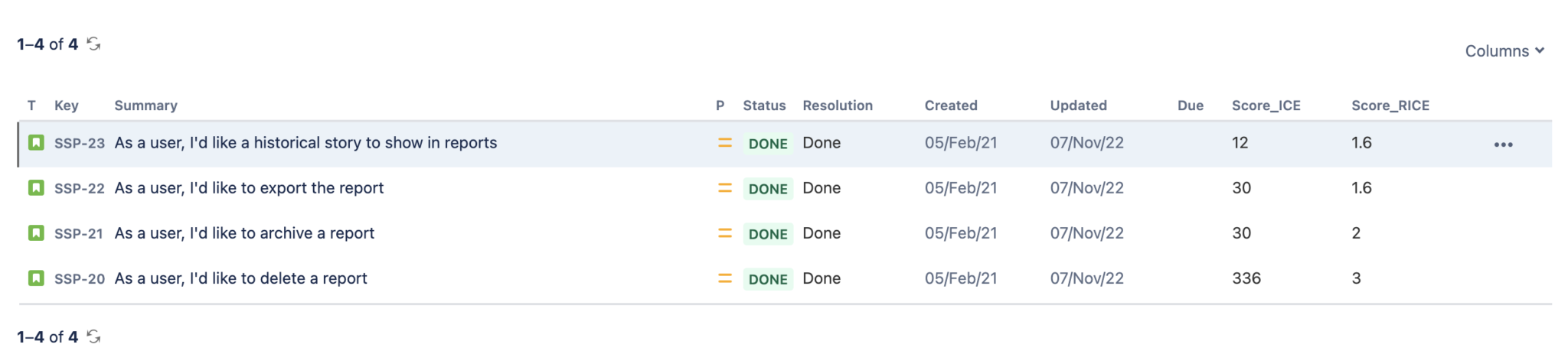
We understand that this might not be an optimal way to achieve the above use cases. We have plans to solve this natively within a project in the future.
some of the features used here are only available in the pro version of the backlog prioritization application.
