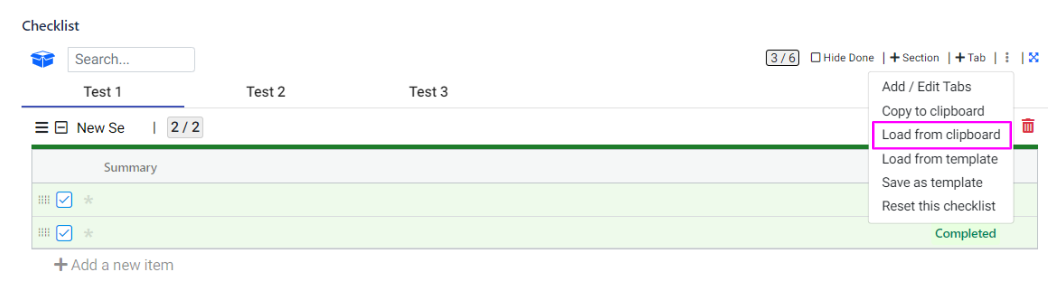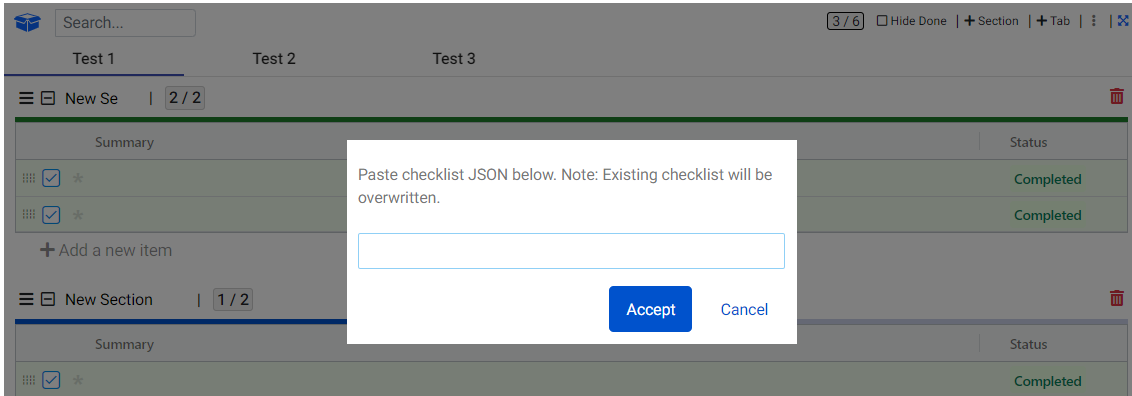Clone checklist - Using clipboard
Cloning checklists from one ticket to another is now a breeze, with just two simple steps:
Copying from the Source Ticket:
Navigate to the ticket from which you wish to clone the checklist.
Click on the three dots (...) menu.
Select "Copy to Clipboard." This action copies the Checklist JSON.
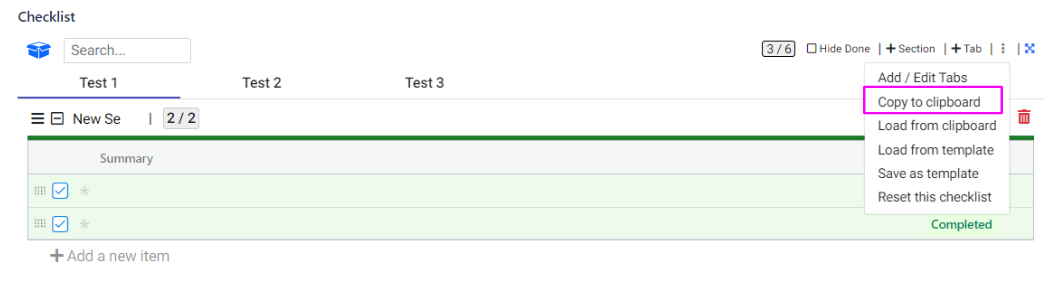
Pasting into the Destination Ticket:
Go to the ticket where you want to paste the checklist.
Again, click on the three dots (...) menu.
Choose "Load from Clipboard." A pop-up will appear, prompting you to insert the Checklist JSON.
Paste the Checklist JSON into the pop-up.
Click "OK," and voila! The checklist will be seamlessly transferred to the destination ticket.