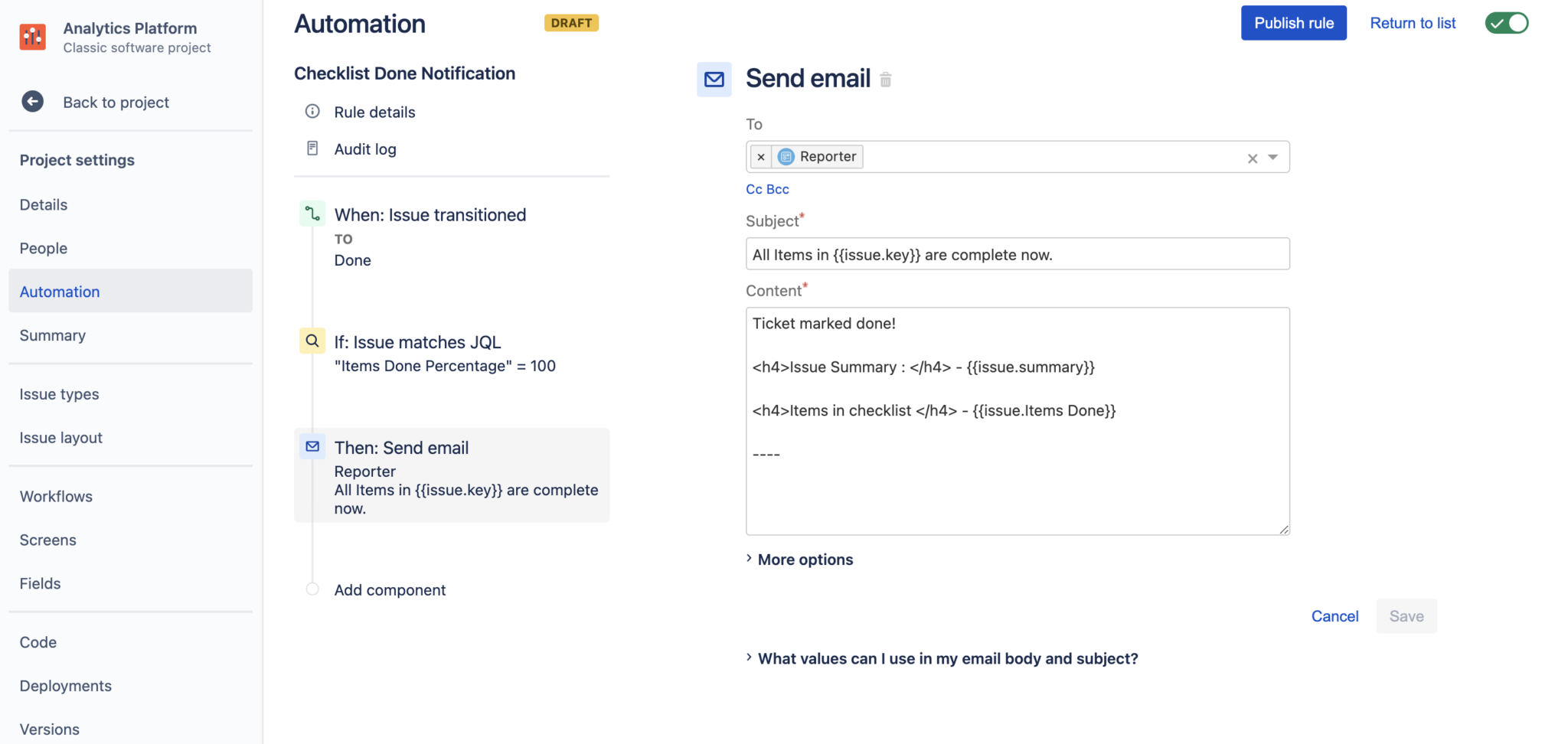Once Ticket is Done – Email notification with checklist status
In this automation example, we will send an email notification with the status of checklist items once an issue is resolved.
Checklist for JIRA Cloud comes with a variety of attributes that can be used to automate for example, total checklist items, total items done, percentage of done items etc. for a complete list of attributes, please refer to the doc here.
To send an email notification, Goto Project > Automation and create an automation using a check on Items Done Percentage.
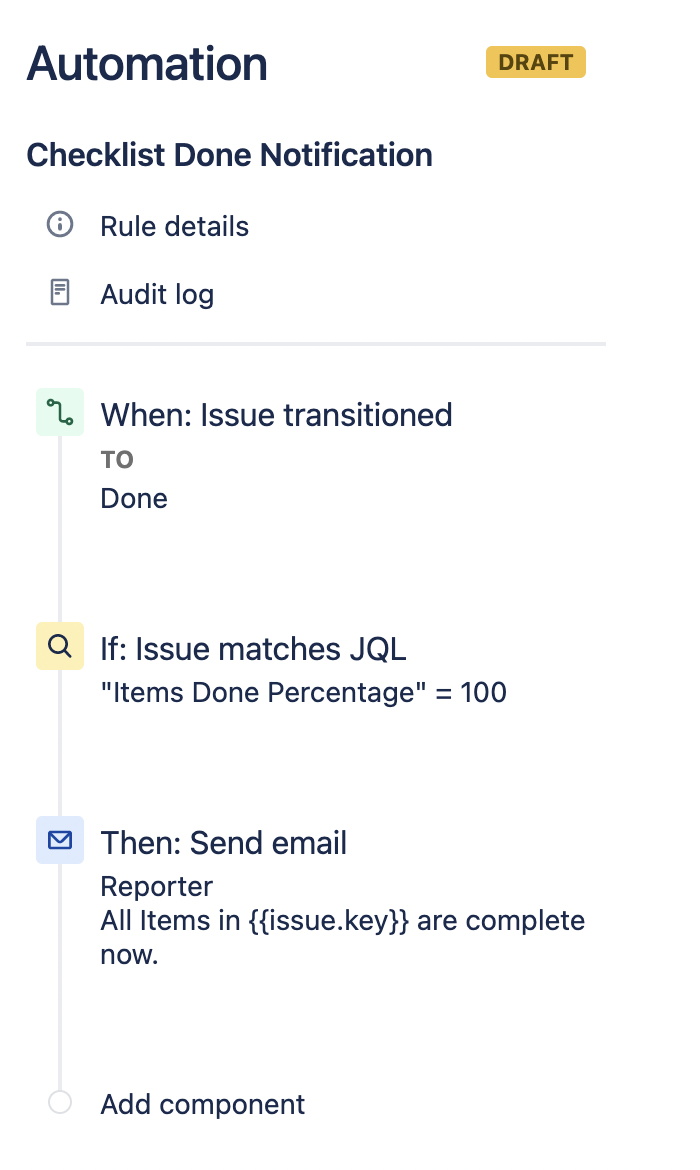
You can compose the email as HTML and select the recipient, in this example, the reporter will get the notification email.