Enabling / Disabling Application for certain Project
Enable/Disable Response Template
The enable/disable feature of Response Templates allows users to choose whether they want to enable or disable the templates for a specific project.
To access this feature, follow these steps:
Go to the top horizontal menu bar and click on "Apps" and then select "Manage your apps."
In the left-hand menu, click on "Project Enablement."
On the "Project Enablement" page, you will find the list of projects. For each project, you have the option to enable or disable Response Templates as per your preference.
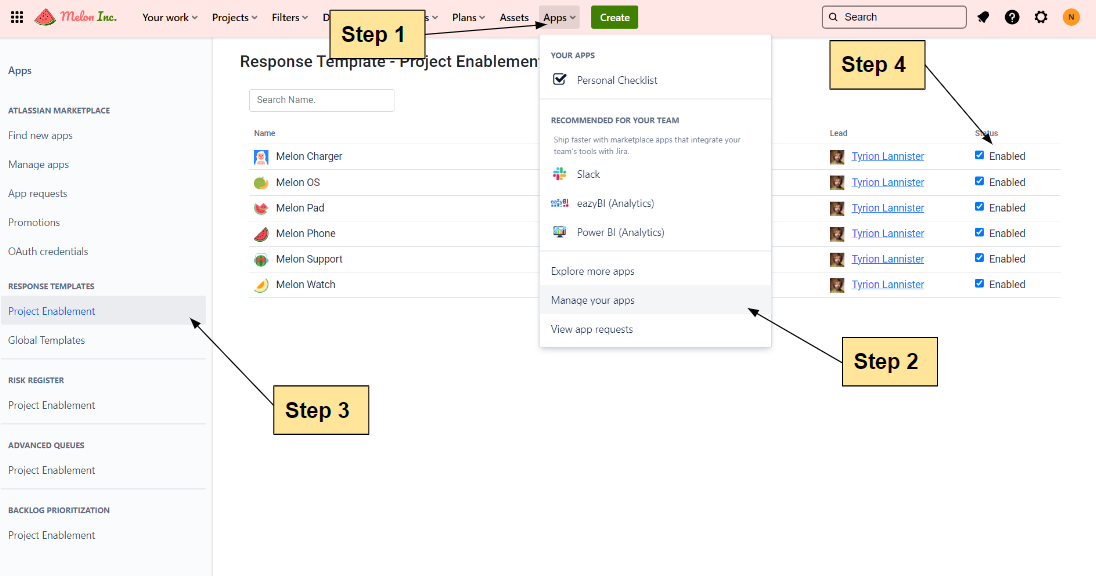
By utilizing this feature, you can conveniently enable or disable Response Templates for individual projects, providing flexibility and control over the usage of templates according to project requirements.
