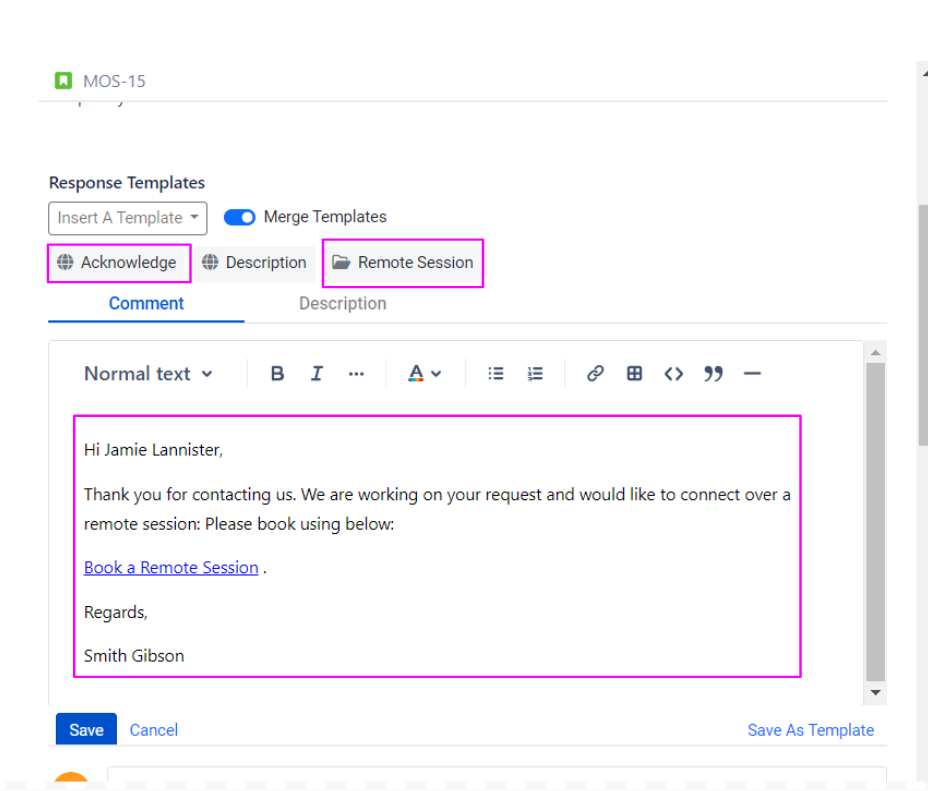How to use multiple templates [Merge Templates]
Inserting multiple Templates in a response
Under response templates, you have the ability to insert more than one template in a response. With this feature, you can now combine multiple templates effortlessly. Say goodbye to manual copy-pasting and enjoy seamless template merging in just a few clicks. You just have to enable the “Merge Templates” option on the issue and you are ready:

As an example, suppose you need to acknowledge a ticket and offer a remote session in the first response. Instead of writing them manually, you can conveniently insert both templates. The provided screenshot showcases the insertion of the "Acknowledge" and "Remote session" templates into a single response. This efficient approach saves time and ensures that you can address multiple aspects in one response, enhancing your communication with users or customers.