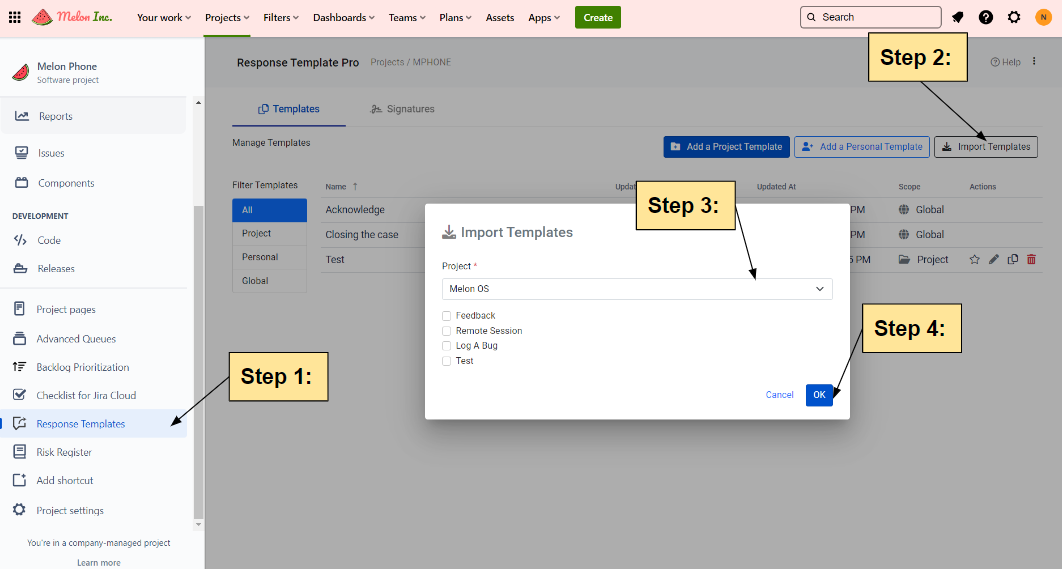Import templates from other projects
How to Import templates from other projects?
Now you have the ability to import templates from other projects into any project, which can greatly save you time and effort while increasing your work efficiency. This feature is particularly useful when you realize that two projects can benefit from the same templates.
To import templates from another project, follow these steps:
Navigate to the project where you wish to import templates.
Go to the response templates section on the left-hand menu and click on "Response Templates."
Within the response templates section, click on "Import Templates."
A box will appear on the screen, prompting you to enter the name of the project from which you want to import templates.
Select the desired project name.
Once the project name is selected, a list of templates will appear below, allowing you to choose the desired templates.
Click "OK" to proceed with the import.
Congratulations! Your templates have now been successfully imported into the current project.
By utilizing this feature, you can easily import templates from one project to another, enabling seamless sharing and reuse of templates across different projects, ultimately enhancing your productivity and consistency.