Form Pilot
The FormPilot agent in AI Agents for Jira enables users to create intelligent, dynamic forms within Jira issues. It streamlines information collection by automatically populating fields based on the ticket's description and context, helping teams maintain structured, accurate, and consistent data.
With FormPilot, your team can:
Automatically fill out forms by analyzing Jira issue details, comments, and customer interactions.
Save time and improve data accuracy with pre-configured dynamic fields.
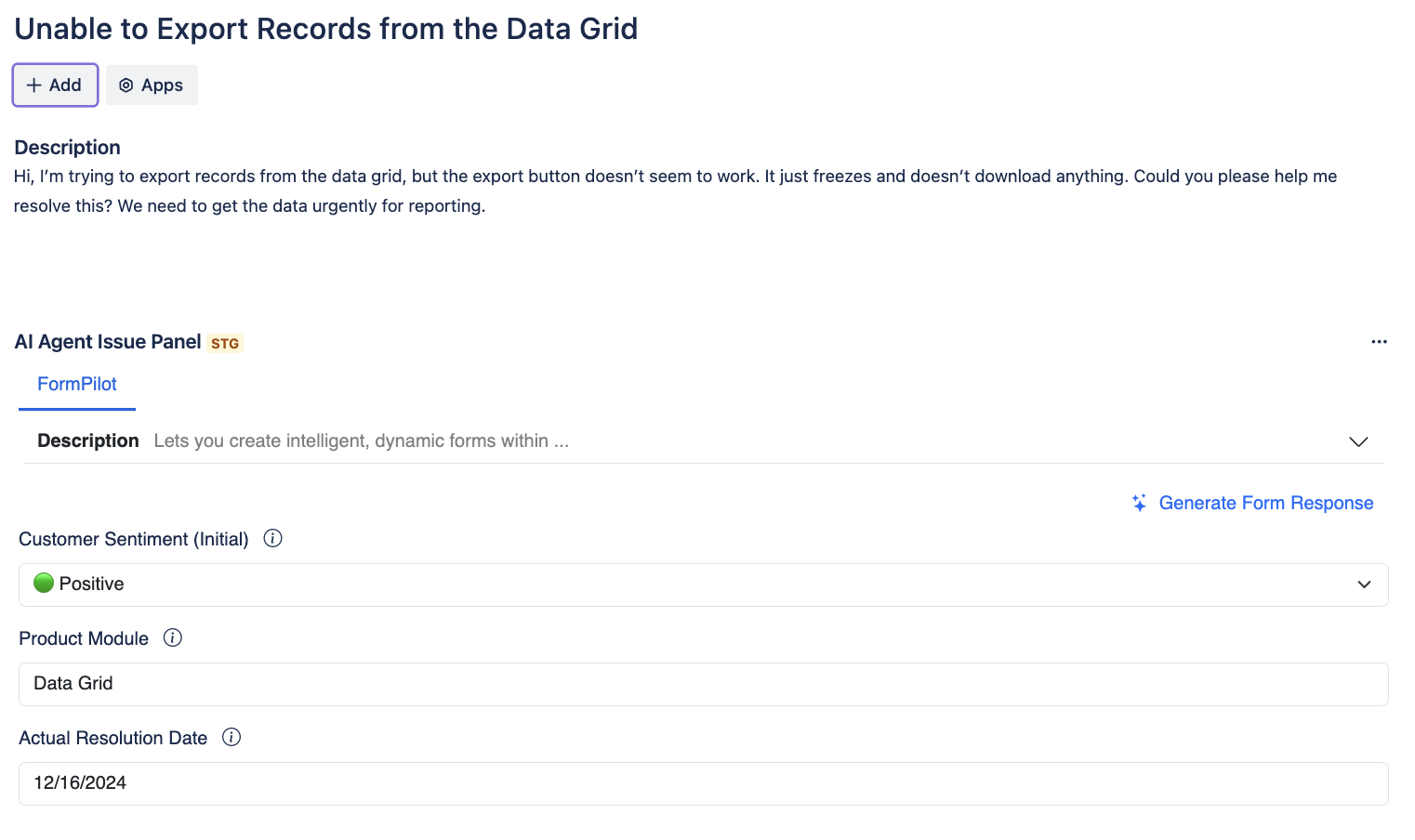
Configuration Settings
To configure FormPilot, navigate to AI Agents for Jira > Agents and select FormPilot. Use the following options to set up the fields and their prompts:
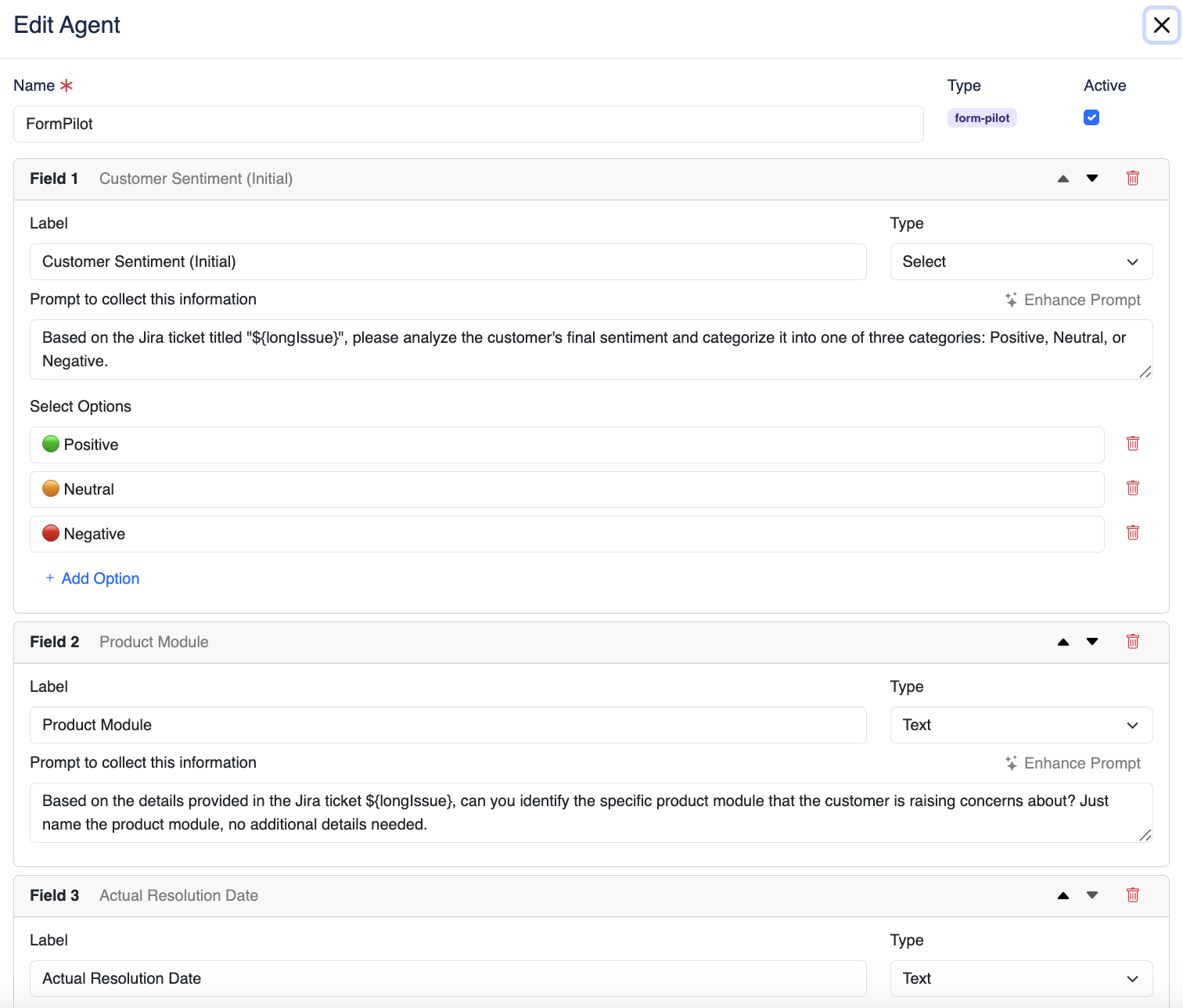
On this interface, you can add form fields that will be auto-populated using the ticket content, as an example,
Field - Customer Sentiment
Label: Customer Sentiment (Initial)
Type: Select
Prompt to Collect Information:
"Based on the Jira ticket titled '${longIssue}', please analyze the customer's final sentiment and categorize it into one of three categories: Positive, Neutral, or Negative."Select Options:
🟢 Positive
🟠 Neutral
🔴 Negative
Field - Product Module
Label: Product Module
Type: Text
Prompt to Collect Information:
"Based on the details provided in the Jira ticket ${longIssue}, can you identify the specific product module that the customer is raising concerns about? Just name the product module, no additional details needed."
Dynamic Form Fields
You can add more fields by selecting the + Add Option in the agent configuration panel.
