Backlog Prioritization Grid
A backlog prioritization grid is a visual representation and organizational tool used to manage and prioritize items in a backlog. A backlog typically consists of various tasks, features, or items that need to be addressed or implemented in a project, product development, or any workflow.
The prioritization grid provides a structured framework for arranging these items based on their relative importance, urgency, value, or other relevant criteria. It allows teams to make informed decisions about what should be worked on next, ensuring that resources are allocated effectively and that the most impactful items are addressed first.
The grid often consists of columns and rows, with columns representing different metrics, attributes, or dimensions that contribute to the prioritization decision. These metrics could include factors like business value, effort required, risk, customer impact, and more. Rows represent individual backlog items, and the intersection of a row and a column contains the value or score associated with the specific metric for that item.
By populating the grid with scores or values based on the chosen metrics, teams can visually assess and compare items side by side. This aids in determining which items are of higher priority and should be addressed sooner, helping to streamline workflows, allocate resources efficiently, and align the team's efforts with overarching goals.
In summary, a backlog prioritization grid serves as a dynamic tool for teams to systematically evaluate, rank, and select backlog items based on established criteria, fostering well-informed decisions and effective resource utilization.
Here is a look at the grid where you can put filters of your choice:
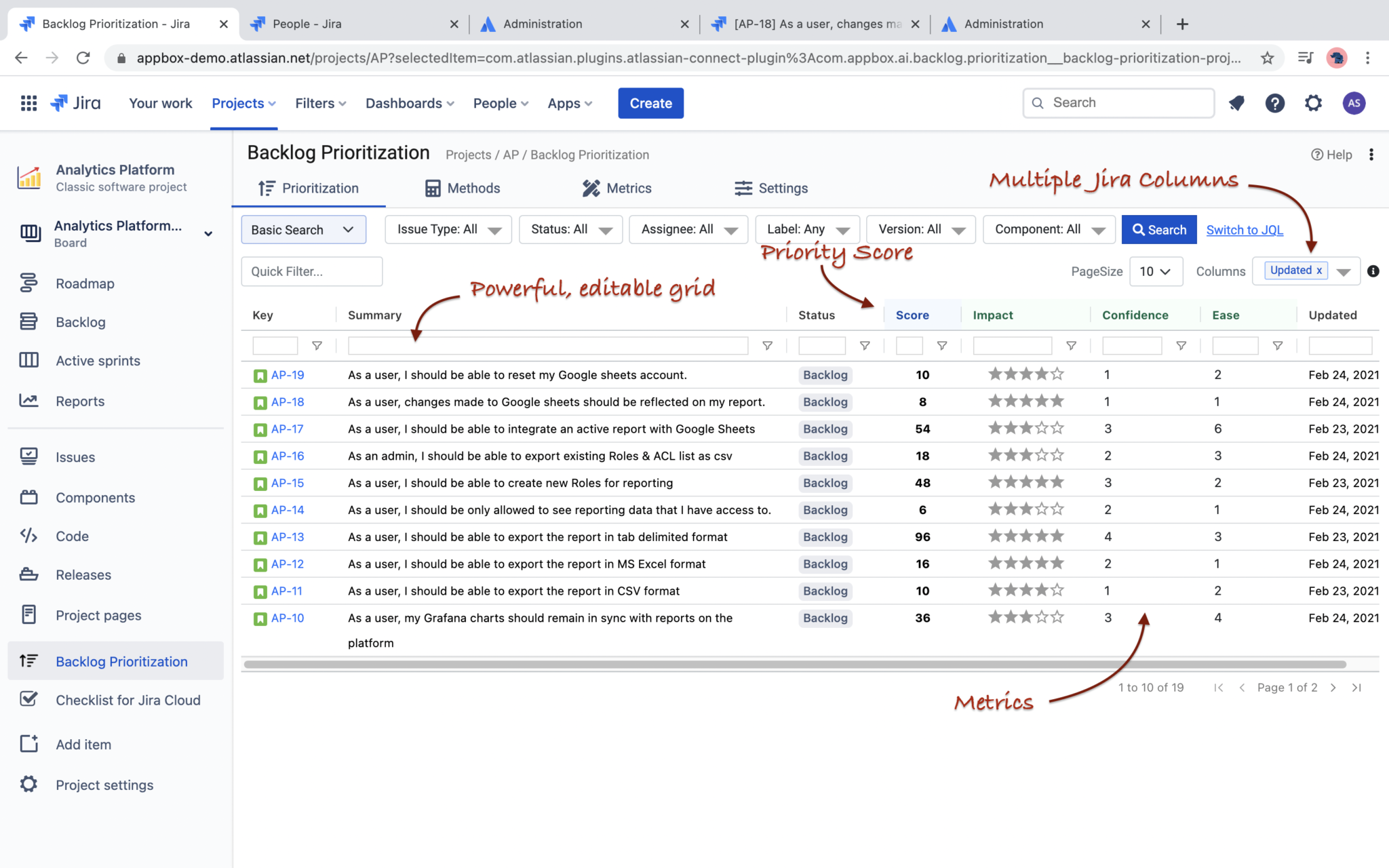
The prioritization gird has many features that help the stakeholders to make updates and take decisions quickly, the most important ones are listed below
Pagination
Quick Filter
Sorting
Text Filter
Column Resizing
Column Moving
Adding more columns to the grid
The Backlog Prioritization Grid View arrives with a pre-configured assortment of columns aligned with the chosen prioritization method. This feature empowers you to observe, as well as allocate values to, the various metrics while also enabling adjustments to the prioritization scores. However, this view isn't limited to its default structure. It is designed to adapt harmoniously to your project's intricacies by offering the option to introduce columns of significance tailored to your precise requirements.
Expanding the grid's capabilities is as intuitive as clicking on the Columns dropdown menu. From there, you can effortlessly handpick the columns that resonate with your project's essence, seamlessly incorporating them into the grid view. This personalized selection process ensures that your prioritization grid aligns seamlessly with your project's distinct objectives and evolving needs.
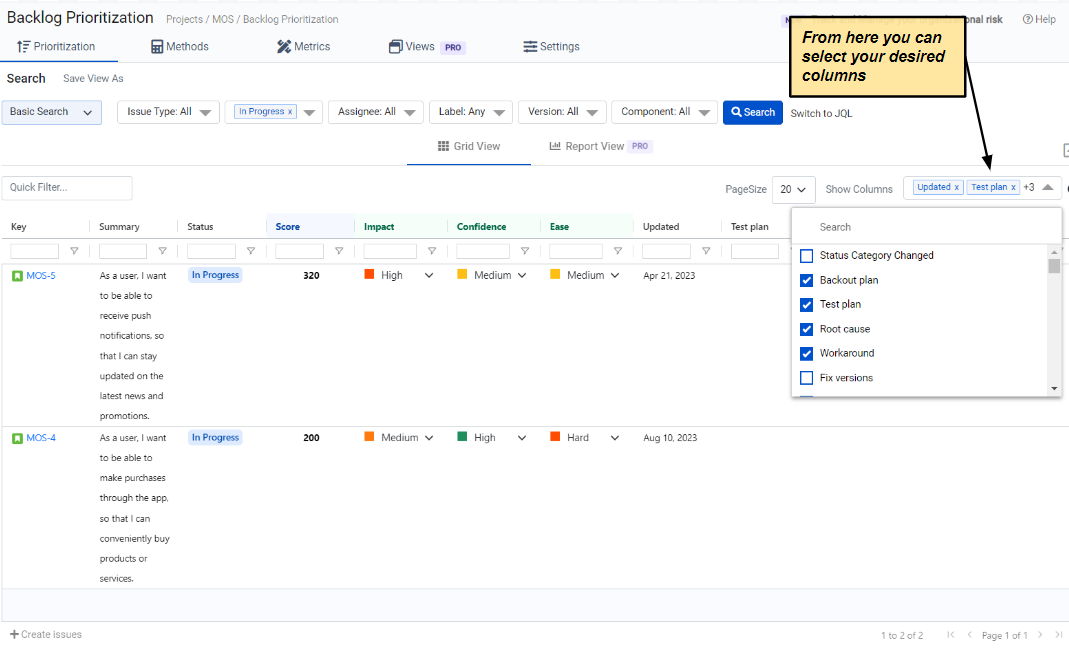
Types of custom fields that are supported in the grid view
We currently support the following custom fields in the grid view:
Number Fields
Date Picker
Labels
Short Text
Paragraph text
URL field
