GPT Issue Panel
The GPT Issue Panel is an interactive tool within Jira issues that allows users to leverage pre-configured AI prompts for specific tasks, such as generating summaries, drafting status updates, and creating thoughtful responses. The panel is organized into different tabs, each representing a different prompt, such as Summary, Initial Issue Description, Draft a Status Update, and Create Comment Response. Below is a guide on how to use the GPT Issue Panel effectively.
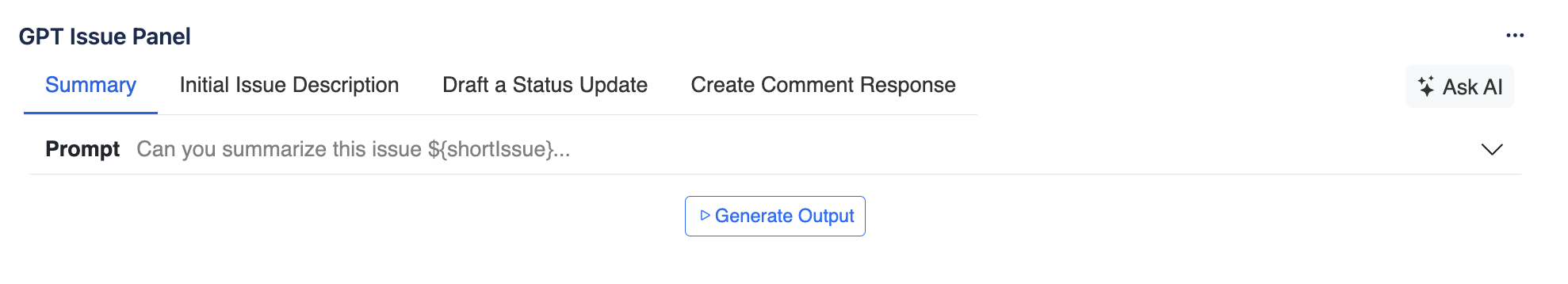
Components of the GPT Issue Panel
Tabs for Prompts: The panel includes tabs for different types of prompts, such as Summary, Initial Issue Description, Draft a Status Update, and Create Comment Response. Each tab provides a specific prompt that helps in managing Jira issues effectively.
Prompt Section: When a tab is selected, a Prompt is displayed. The prompt often contains placeholders like
${shortIssue}or${longIssue}that are automatically replaced with relevant issue details to generate accurate and useful responses. Users can modify the prompt before generating output if needed.Generate Output Button: Click the Generate Output button to create the response for the selected prompt. The AI will process the input and produce a response based on the given prompt.
Copy, Regenerate, and Delete Options: Once the output is generated, users have several options:
Copy Prompt: Allows you to copy the generated prompt text for use elsewhere.
Regenerate: This option allows you to regenerate the response if the initial output is unsatisfactory.
Delete Output: Allows you to delete the generated output if it is no longer needed.
Ask AI Button: Located in the top-right corner of the panel, the Ask AI button allows you to engage the AI for additional tasks or to ask follow-up questions related to the issue.
Example Tags: Tags like e.g., Summarize Issue, Next Steps are provided for reference and help guide users in formulating their requests effectively.
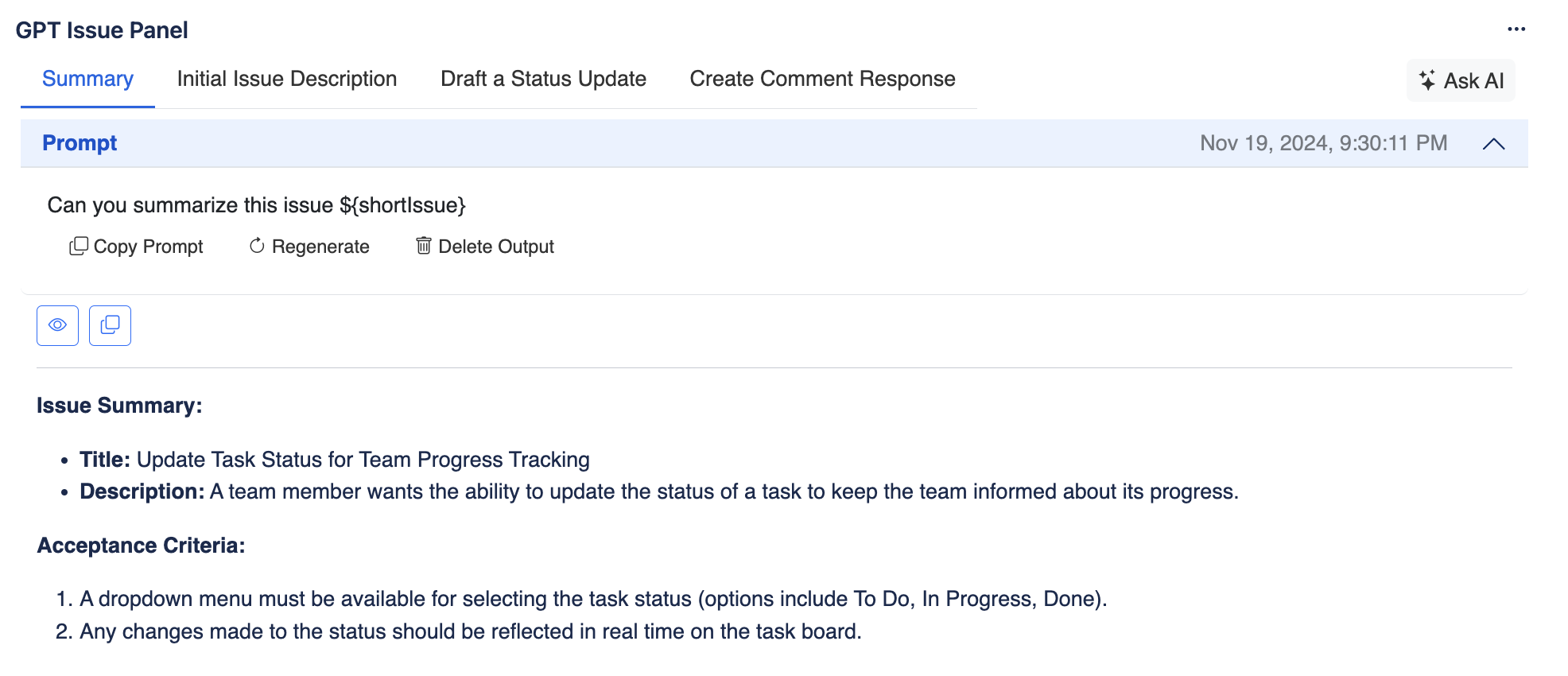
Example: Generated Output
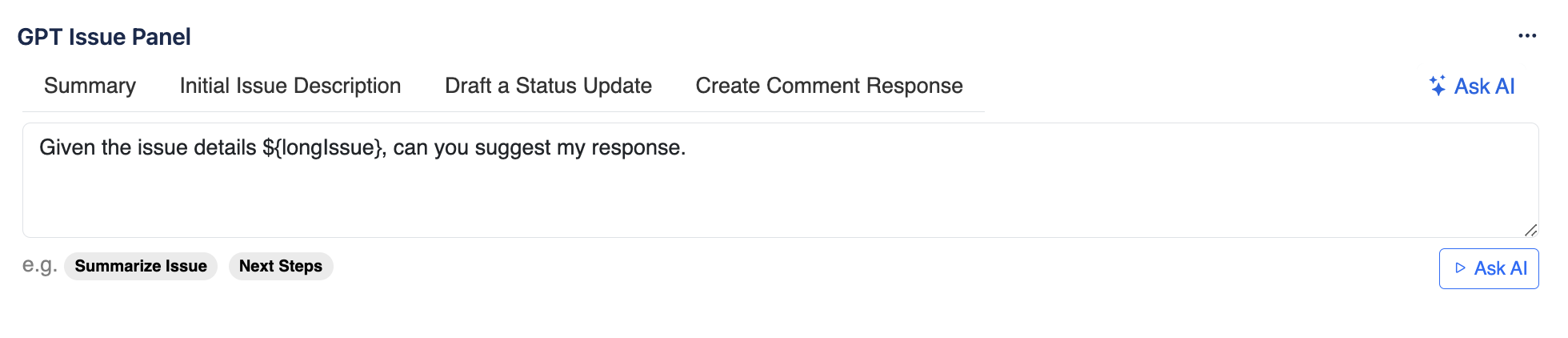
Ask AI
Tips for Effective Use of the GPT Issue Panel
Modify Prompts as Needed: Feel free to customize the prompts to better fit the context of your Jira issue. This will ensure the output is more relevant and useful.
Use the Regenerate Option: If the initial output is not satisfactory, use the Regenerate button to try again. The AI may produce a more suitable response on subsequent attempts.
Leverage Example Tags: The example tags provided can help you quickly understand the type of input required for effective prompt results.
Conclusion
The GPT Issue Panel in GPT for Jira Cloud is a comprehensive tool that provides a variety of prompts to assist you in efficiently managing Jira issues. By using these prompts, you can streamline your workflow, identify risks, improve communication, and ensure that all necessary information is available for effective issue resolution. Leverage the features in the issue panel to enhance productivity and maintain clarity across your projects.
