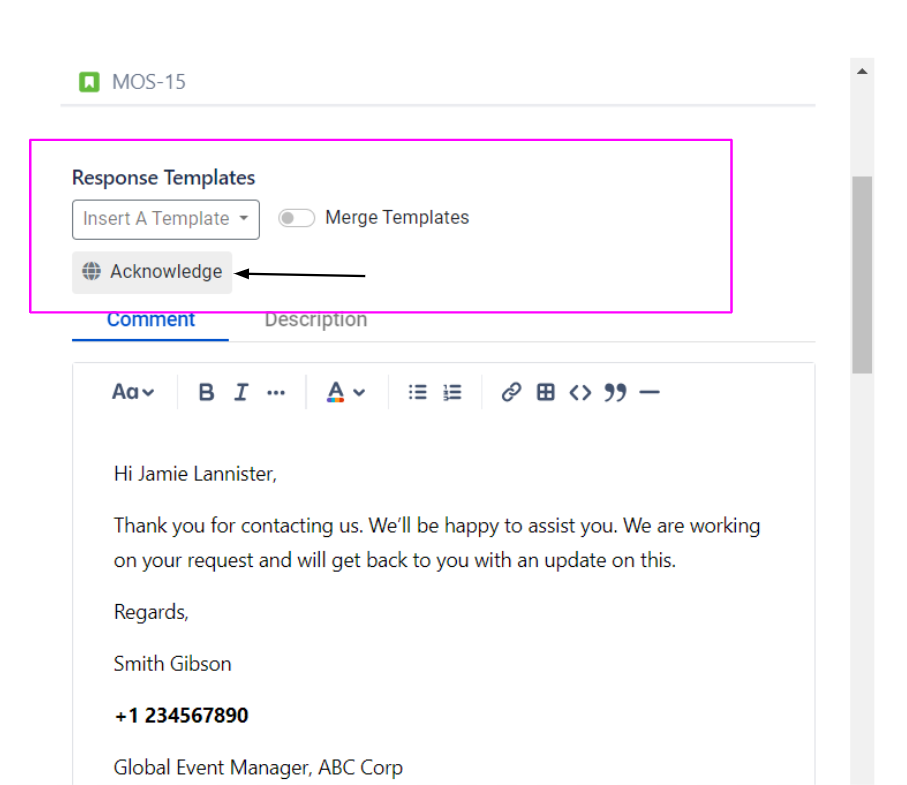Favorite Templates
Marking a template as a favorite.
You have the option to mark a template or multiple templates as favorites. This feature provides easy access to your most frequently used templates when inserting them in a response. To add a template as a favorite, simply navigate to the list of response templates and click on the star icon next to the template you wish to mark as a favorite. This will ensure quick accessibility to your preferred templates whenever you need them.
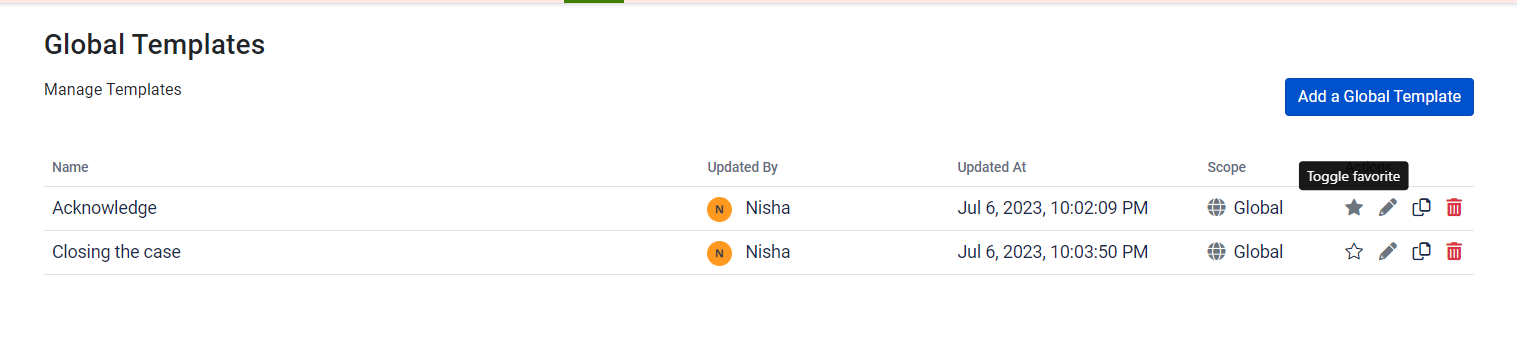
Once you mark a template as a favorite, it will be conveniently available under the "Insert a template" option within the issue. Instead of having to open the entire list of templates, you can directly click on the favorite template, making the process of inserting frequently used templates much quicker and more efficient. This feature streamlines your workflow, allowing you to access your preferred templates with just a single click.