🚩 Getting Started
Getting Started with GPT for Jira Cloud Integration
Welcome to the GPT for Jira Cloud integration! This application helps you seamlessly enhance your Jira experience by integrating powerful AI capabilities directly into your issue management workflow. Whether you are managing a project, resolving issues, or simply keeping stakeholders updated, GPT for Jira Cloud aims to save time, improve communication, and boost productivity.
What Does the GPT Integration Do?
The GPT integration for Jira allows you to automate various aspects of your Jira workflow using AI-driven language processing. The application provides several pre-configured prompts such as summarizing issues, drafting status updates, and generating thoughtful comment responses. The tool is configured to run directly from the Jira interface, providing contextual suggestions tailored to each issue, thus enhancing productivity and decision-making.
Key Benefits for Users
Automation and Efficiency: The GPT integration reduces the time spent drafting updates, summaries, and comments for Jira issues. Instead of manually typing detailed responses or status updates, you can leverage GPT to automatically generate these based on existing information. This can be particularly useful when managing multiple issues simultaneously, as GPT helps streamline your workflow by taking over the repetitive tasks, allowing you to focus on more strategic work.
Improved Team Communication: With features like sentiment analysis and prompt-based content generation, team members can communicate more effectively. For instance, the "Draft a Status Update" prompt ensures that relevant updates are concise and include all necessary details. This means that the entire team stays informed with consistent, standardized information, reducing misunderstandings and ensuring that everyone is on the same page.
Enhanced Workflow: The integration also includes a "GPT Hub" where you can analyze multiple issues at once, such as summarizing recent tasks. The "Ask AI" feature allows users to interactively generate summaries or suggestions, helping teams maintain a clear overview of ongoing work. The ability to quickly gather insights from multiple issues can assist project managers in making informed decisions and identifying areas that need attention.
Customizable Prompts: The GPT for Jira Cloud integration comes with a variety of pre-configured prompts, but it also allows users to create their own custom prompts tailored to the unique needs of their projects. This flexibility ensures that the AI suggestions are relevant and helpful, improving the overall quality of your Jira interactions.
How to Get Started
There are four Major parts in the application.
Configuring AI Settings - GPT AI Admin Settings
Creating Project Prompts - Project Prompts | Prompt Library
Prompt Answers at Issues level - GPT Issue Panel
Multi Issue Ask AI Hub - GPT Hub - Global Panel
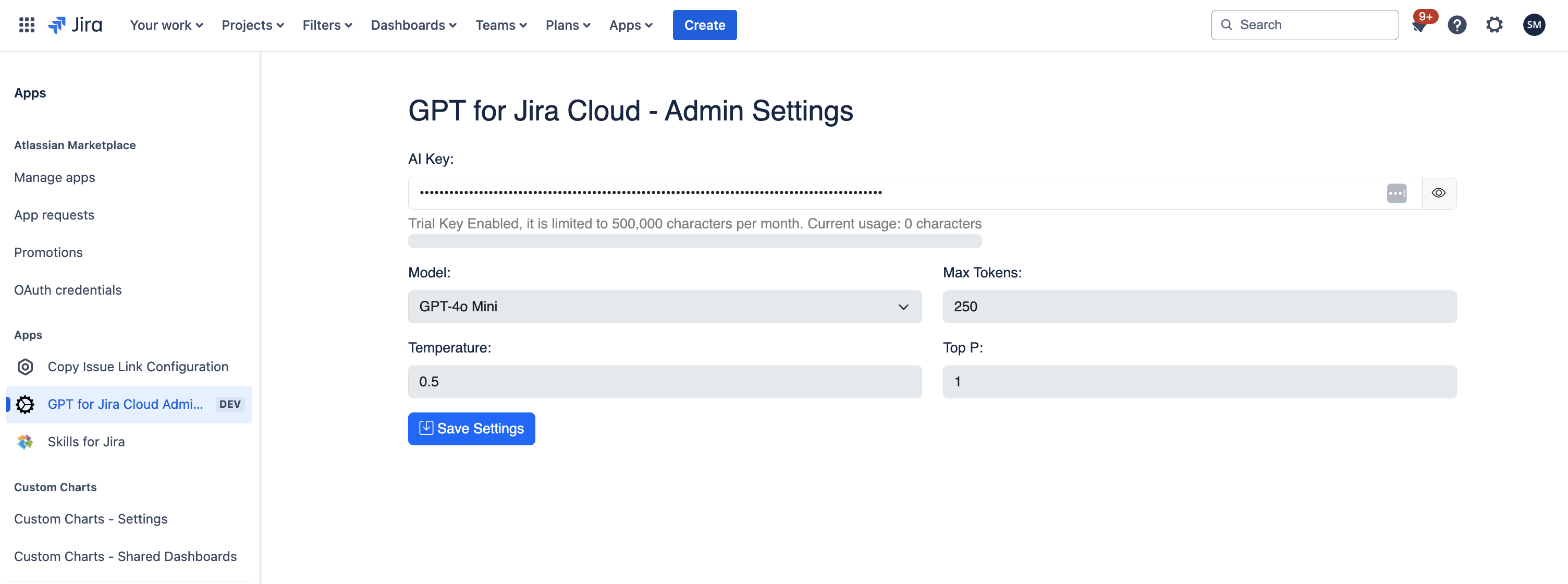
Admin AI Settings
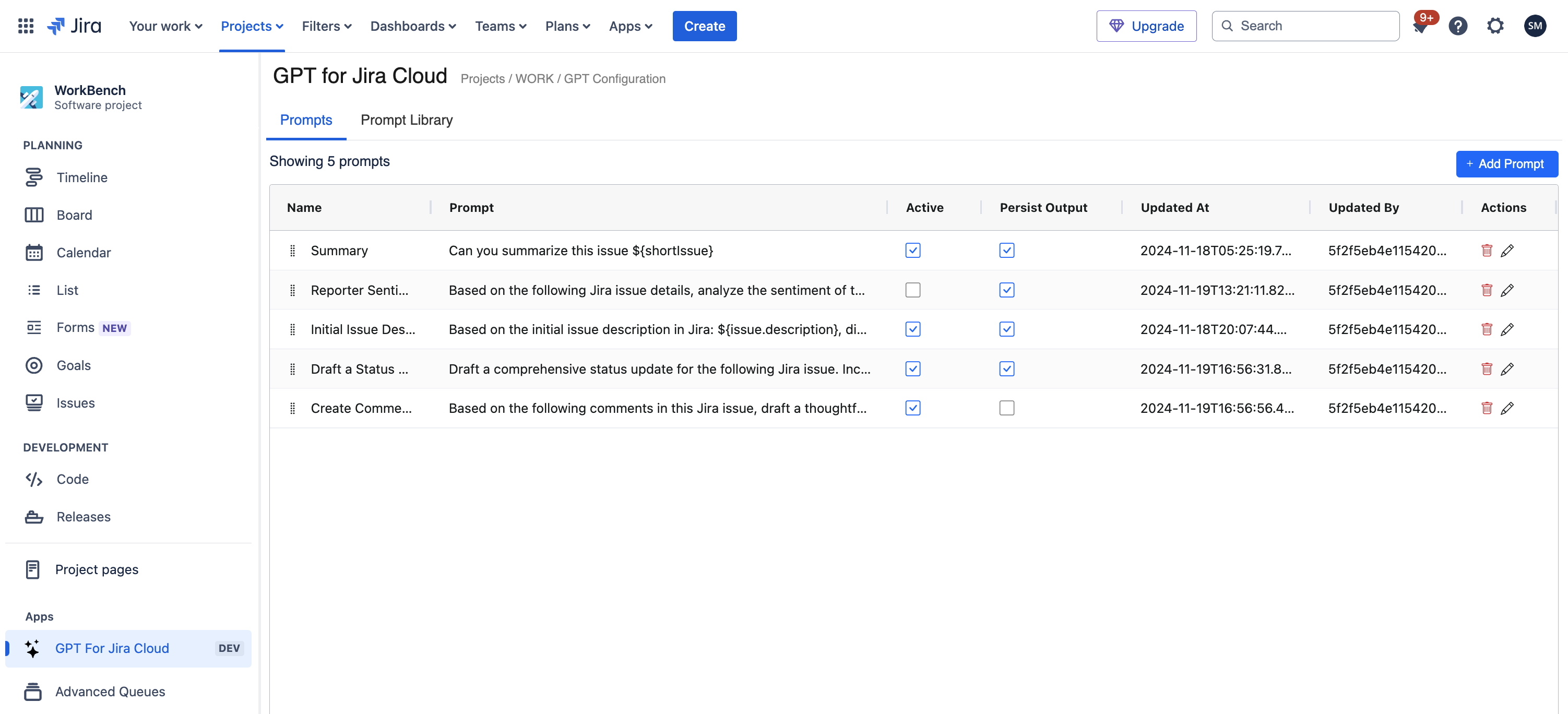
Project Prompts
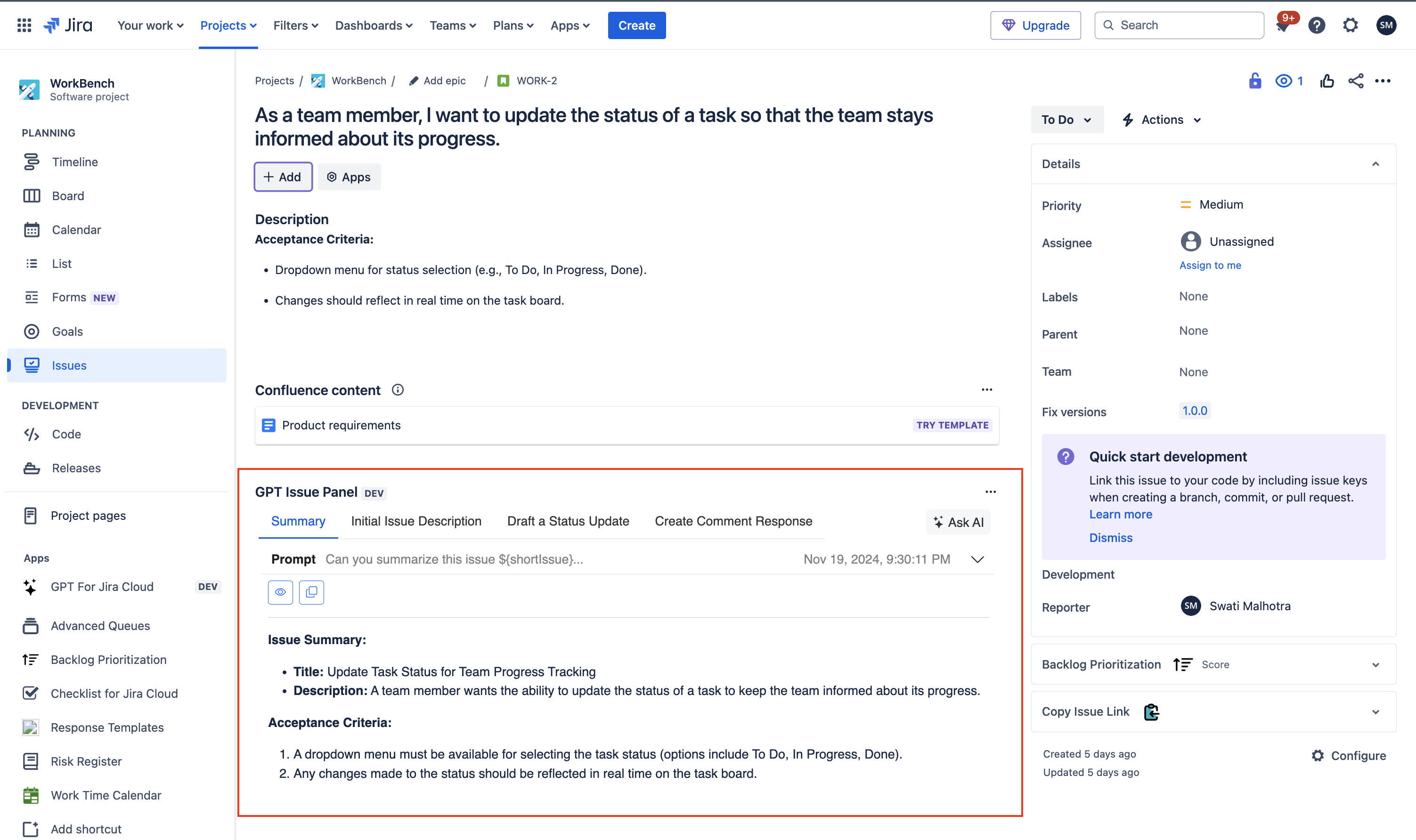
GPT Issue Panel
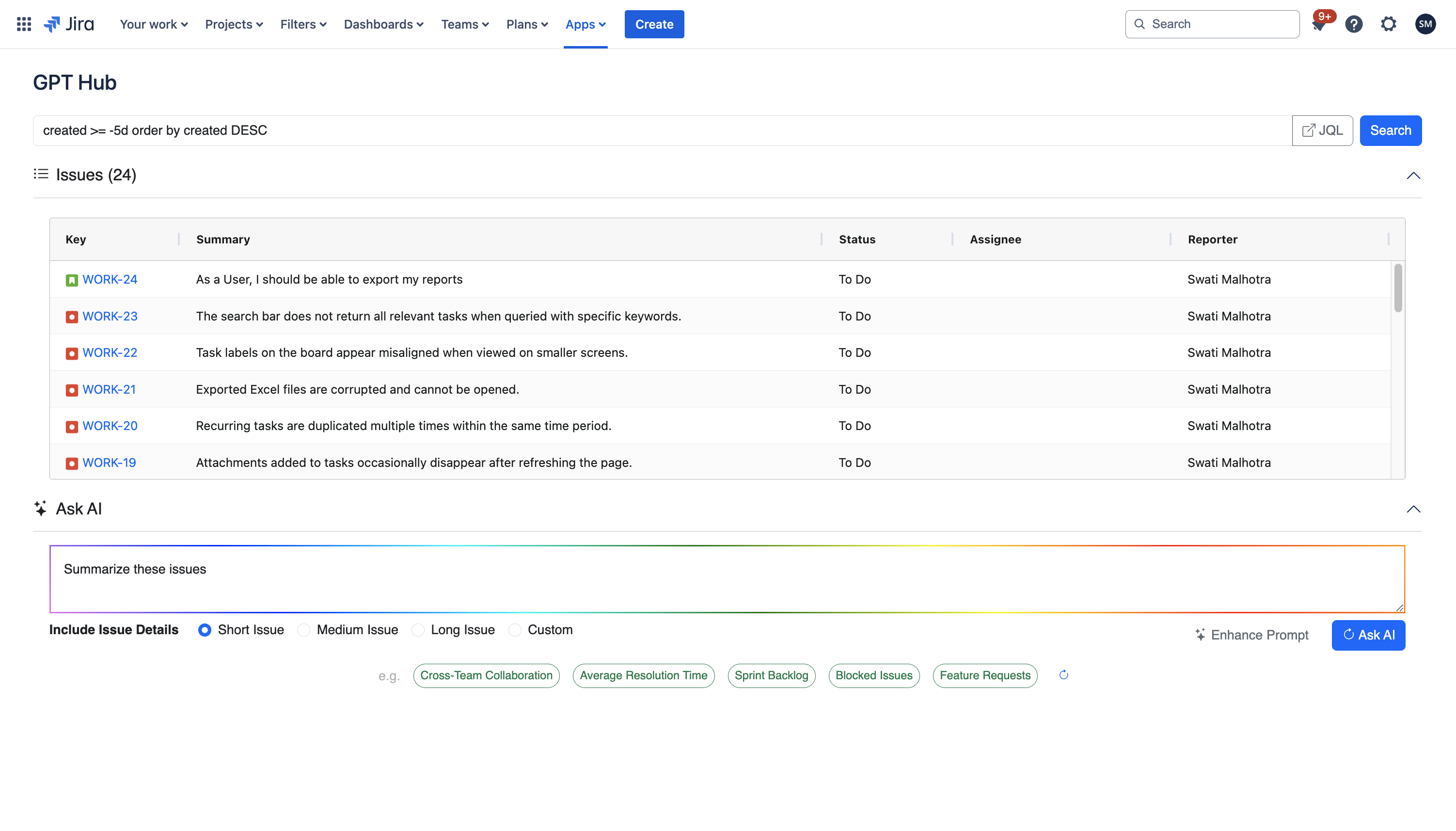
GPT Hub
Conclusion
GPT for Jira Cloud is a powerful integration that helps teams work smarter by automating routine tasks, improving communication, and enhancing overall productivity. From drafting updates to analyzing issue sentiments, this tool brings the power of AI directly into your Jira workflow, making it easier to stay organized, informed, and efficient. Start leveraging GPT today to transform the way your team manages projects and communicates within Jira.
